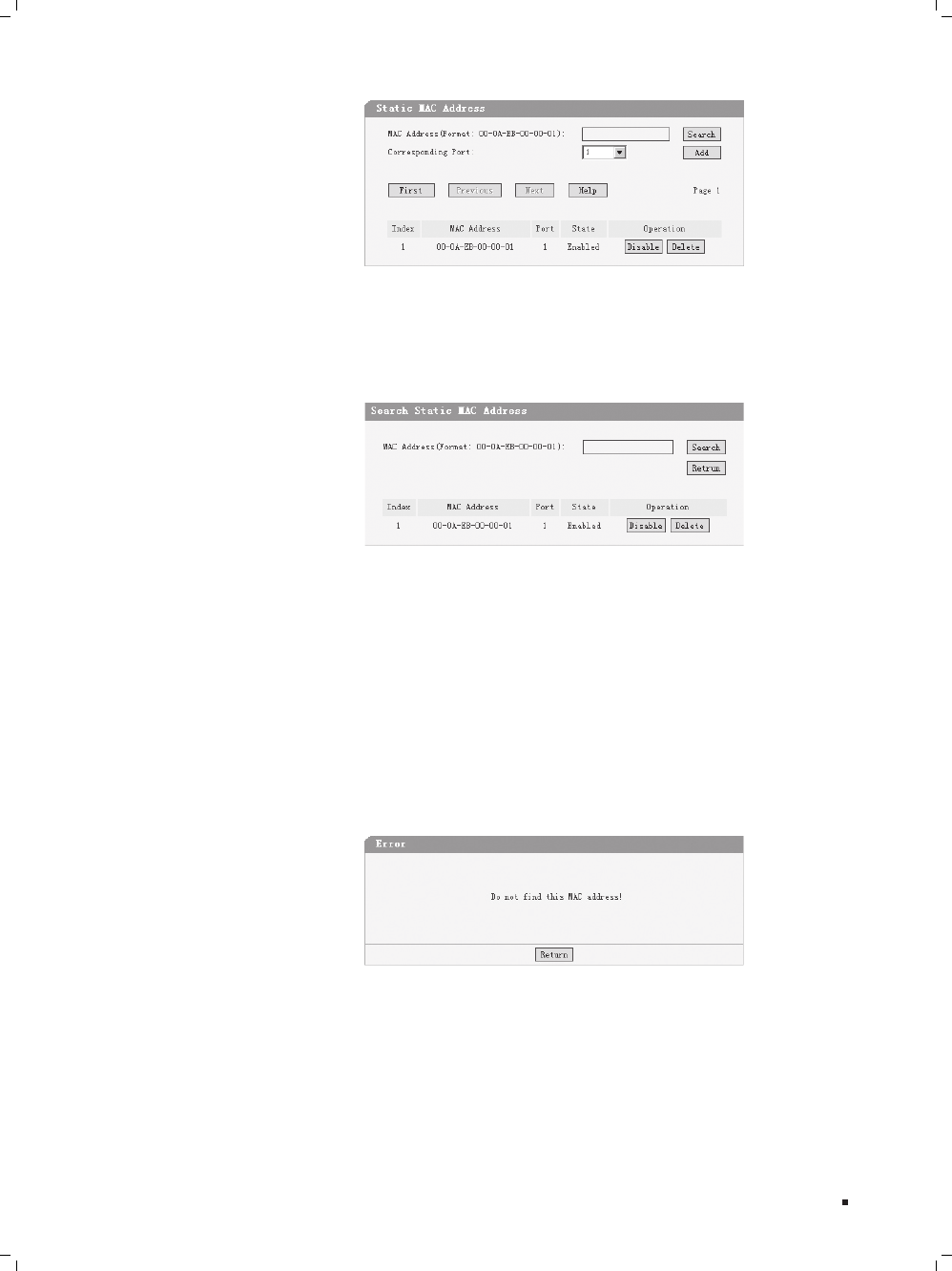
36
Gigabit Uplink Web Smart Switch
Static MAC addressFigure 6-28
A MAC address and its corresponding switch port should be provided when adding a
static MAC address entry.
Search
¾
: Input the MAC address in “Mac Address” field and click “Search” button. If
that MAC address exists, the following page will appear:
A Successful SearchingFigure 6-29
Index
¾
: Stands for the entry index of the MAC address in the table.
Port
¾
: Stands for the switch port number.
State
¾
: Indicates the entry in enabled state or disabled state.
Operation
¾
: Provides the function of enabling, disabling or deleting an entry.
Return
¾
: Return to the “Static MAC Address” page.
A searching can be also executed in this page.
If the static MAC address cannot be found in a searching, then the following page will
pop up:
A Failed SearchingFigure 6-30
Add
¾
: Input the MAC address in “MAC Address” field and select a port number in
“Corresponding Port” combo box, click the “Add” button, that MAC address is added
to the static MAC address table if the following conditions are met:
That MAC address doesn’t exist in static MAC address;
That MAC address doesn’t exist in filtering MAC address;
Web Management


















