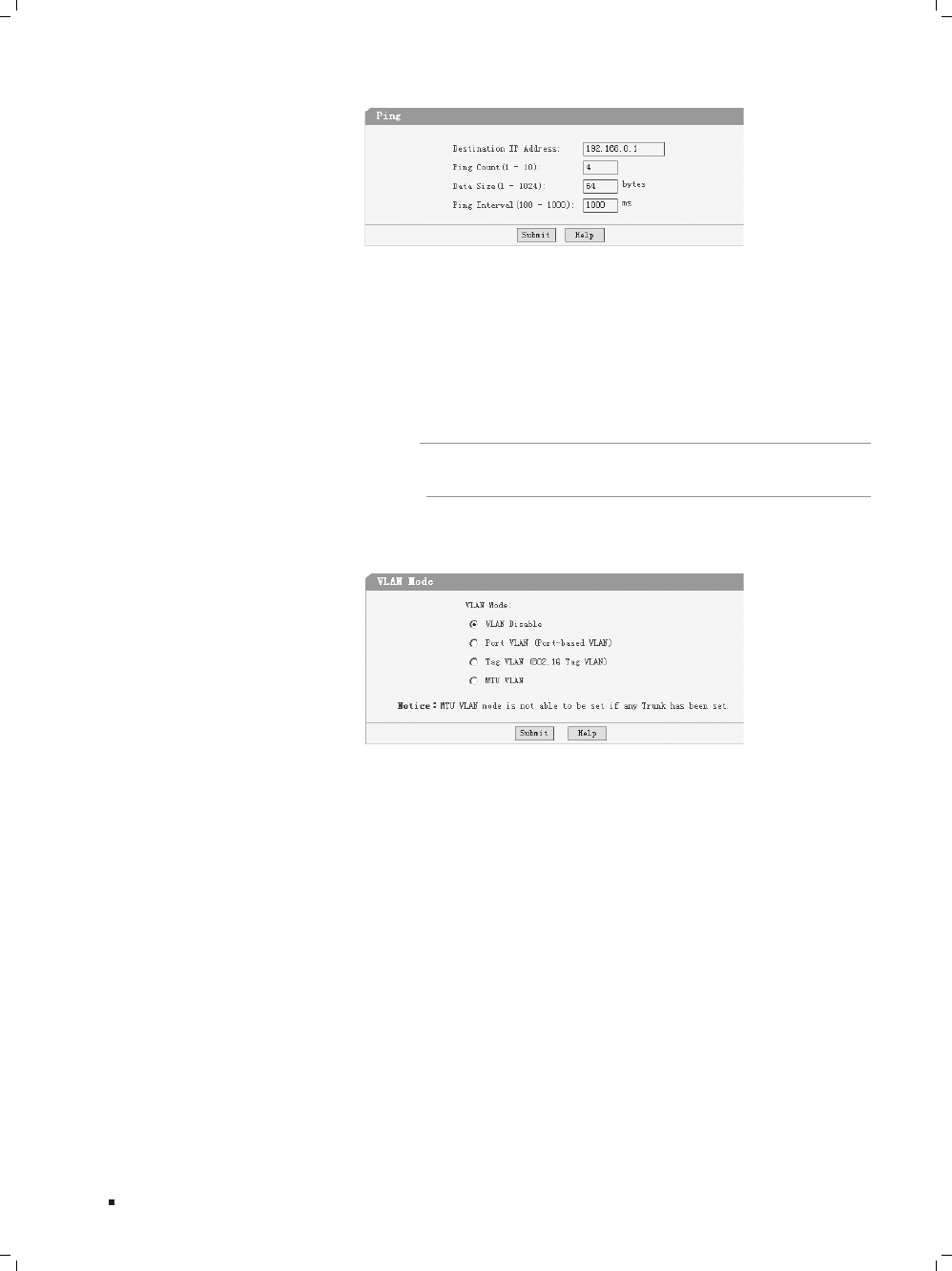
41
Gigabit Uplink Web Smart Switch
PingFigure 6-35
Destination IP Address
¾
: Indicates the IP Address of the test destination.
Ping Count
¾
: Indicates the ping times in one submission.
Data Size
¾
: Indicates the data field length of ping packet.
Ping Interval
¾
: Indicates the time interval between two continuous pings.
This page selects the VLAN Mode, and possible field values are:
VLAN ModeFigure 6-36
VLAN Disable
¾
: Do not set any VLAN in the switch, all ports of the switch can
communicate with each other.
Port VLAN (Port-Based VLAN)
¾
: Set the Port-Based VLAN mode.
Tag VLAN (802.1Q Tag VLAN)
¾
: Set the 802.1Q Tag VLAN mode.
MTU VLAN
¾
: Set the MTU VLAN mode. This mode cannot be set if any Trunk has
been set.
Web Management


















