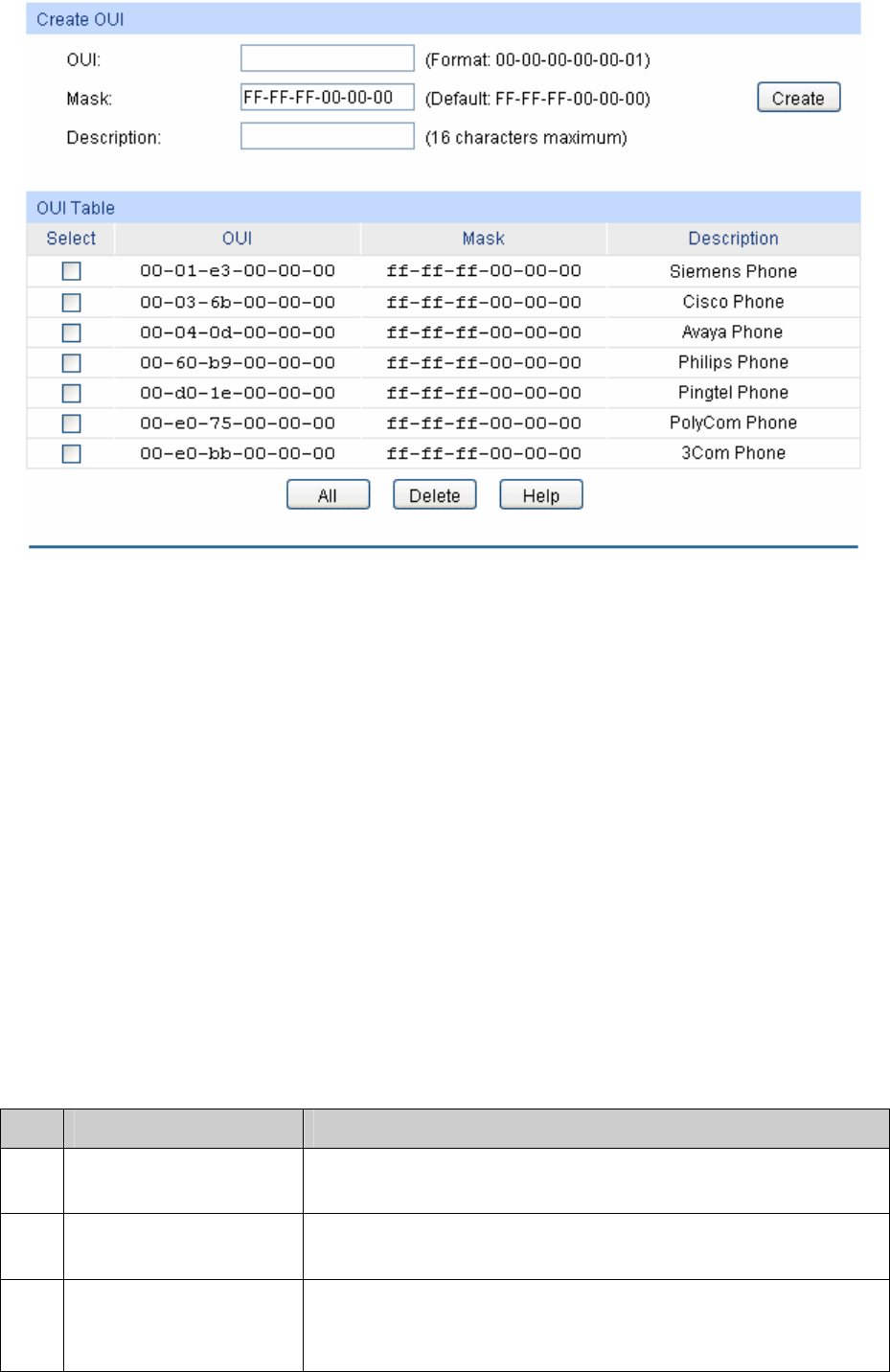
Figure 9-14 OUI Configuration
The following entries are displayed on this screen:
Create OUI
OUI: Enter the OUI address of the voice device.
Mask: Enter the OUI address mask of the voice device.
Description: Give a description to the OUI for identification.
OUI Table
Select: Select the desired entry to view the detailed information.
OUI: Displays the OUI address of the voice device.
Mask: Displays the OUI address mask of the voice device.
Description: Displays the description of the OUI.
Configuration Procedure of Voice VLAN:
Step Operation Description
1 Configure the link type
of the port
Required. On VLAN→802.1Q VLAN→Port Config page,
configure the link type of ports of the voice device.
2 Create VLAN Required. On VLAN→802.1Q VLAN→Port Config page, click
the Create button to create a VLAN.
3 Add OUI address Optional. On QoS→Voice VLAN→OUI Config page, you can
check whether the switch is supporting the OUI template or not.
If not, please add the OUI address.
125


















