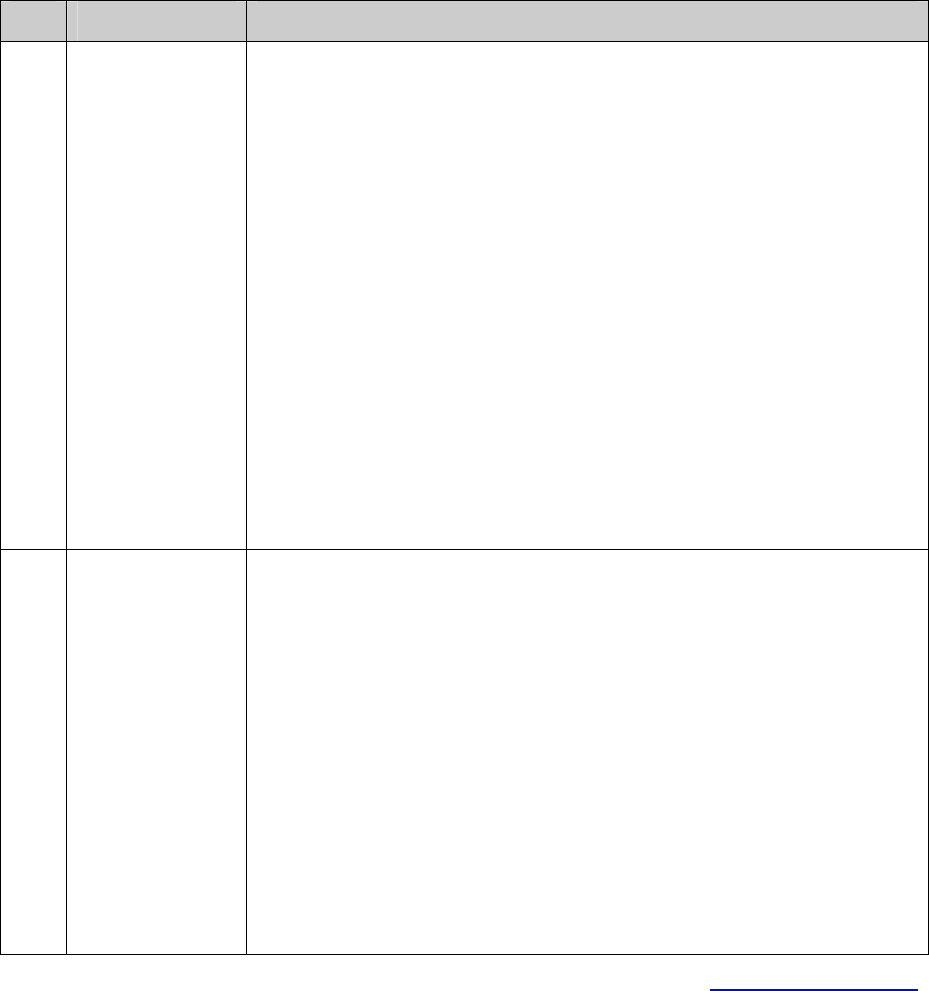
Step Operation Description
3 Configure for
requirement 2
and 4
On ACL→ACL Config→ACL Create page, create ACL 100.
On ACL→ACL Config→Standard-IP ACL page, select ACL 100,
create Rule 1, configure operation as Deny, configure S-IP as
10.10.70.0 and mask as 255.255.255.0, configure D-IP as 10.10.50.0
and mask as 255.255.255.0, configure the time-range as No Limit.
On ACL→ACL Config→Standard-IP ACL page, select ACL 100,
create Rule 2, configure operation as Permit, configure S-IP as
10.10.70.0 and mask as 255.255.255.0, configure D-IP as 10.10.88.5
and mask as 255.255.255.0, configure the time-range as work_time.
On ACL→ACL Config→Standard-IP ACL page, select ACL 100,
create Rule 3, configure operation as Deny, configure S-IP as
10.10.70.0 and mask as 255.255.255.0, configure D-IP as 10.10.88.5
and mask as 255.255.255.255, configure the time-range as No Limit.
On ACL→Policy Config→Policy Create page, create a policy named
limit1.
On ACL→Policy Config→Action Create page, add ACL 100 to Policy
limit1.
On ACL→Policy Binding→Port Binding page, select Policy limit1 to
bind to port 3.
4 Configure for
requirement 3
and 4
On ACL→ACL Config→ACL Create page, create ACL 101.
On ACL→ACL Config→Standard-IP ACL page, select ACL 101,
create Rule 4, configure operation as Deny, configure S-IP as
10.10.50.0 and mask as 255.255.255.0, configure D-IP as 10.10.70.0
and mask as 255.255.255.0, configure the time-range as No Limit.
On ACL→ACL Config→Standard-IP ACL page, select ACL 101,
create Rule 5, configure operation as Deny, configure S-IP as
10.10.50.0 and mask as 255.255.255.0, configure D-IP as 10.10.88.5
and mask as 255.255.255.255, configure the time-range as work_time.
On ACL→Policy Config→Policy Create page, create a policy named
limit2.
On ACL→Policy Config→Action Create page, add ACL 101 to Policy
limit2.
On ACL→Policy Binding→Port Binding page, select Policy limit2 to
bind to port 4.
Return to CONTENTS
140





















