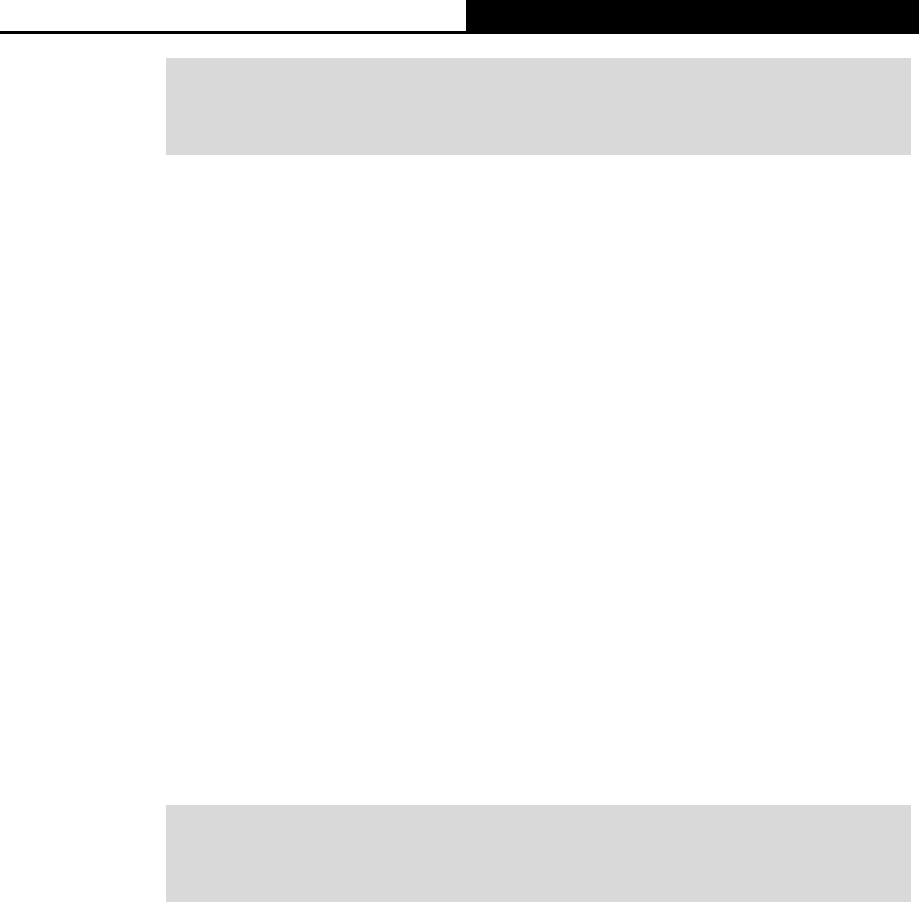
TL-SL3428/TL-SL3452 JetStream L2 Managed Switch CLI Guide
170
TL-SL3428(config)#interface fastEthernet 1/0/2
TL-SL3428(config-if)#spanning-tree bpduguard
spanning-tree guard loop
Description
The spanning-tree guard loop command is used to enable the Loop Protect
function for a port. Loop Protect is to prevent the loops in the network brought by
recalculating STP because of link failures and network congestions. To disable
the Loop Protect function, please use no spanning-tree guard loop command.
Syntax
spanning-tree guard loop
no spanning-tree guard loop
Command Mode
Interface Configuration Mode (interface fastEthernet / interface range
fastEthernet / interface gigabitEthernet / interface range gigabitEthernet)
Example
Enable the Loop Protect function for Fast Ethernet port 2:
TL-SL3428(config)#interface fastEthernet 1/0/2
TL-SL3428(config-if)#spanning-tree guard loop
spanning-tree guard root
Description
The spanning-tree guard root command is used to enable the Root Protect
function for a port. With the Root Protect function enabled, the root bridge will
set itself automatically as ERROR-PORT when receiving BPDU packets with
higher priority, in order to maintain the role of root bridge. To disable the Root
Protect function, please use no spanning-tree guard root command.
Syntax
spanning-tree guard root
no spanning-tree guard root
Command Mode
Interface Configuration Mode (interface fastEthernet / interface range


















