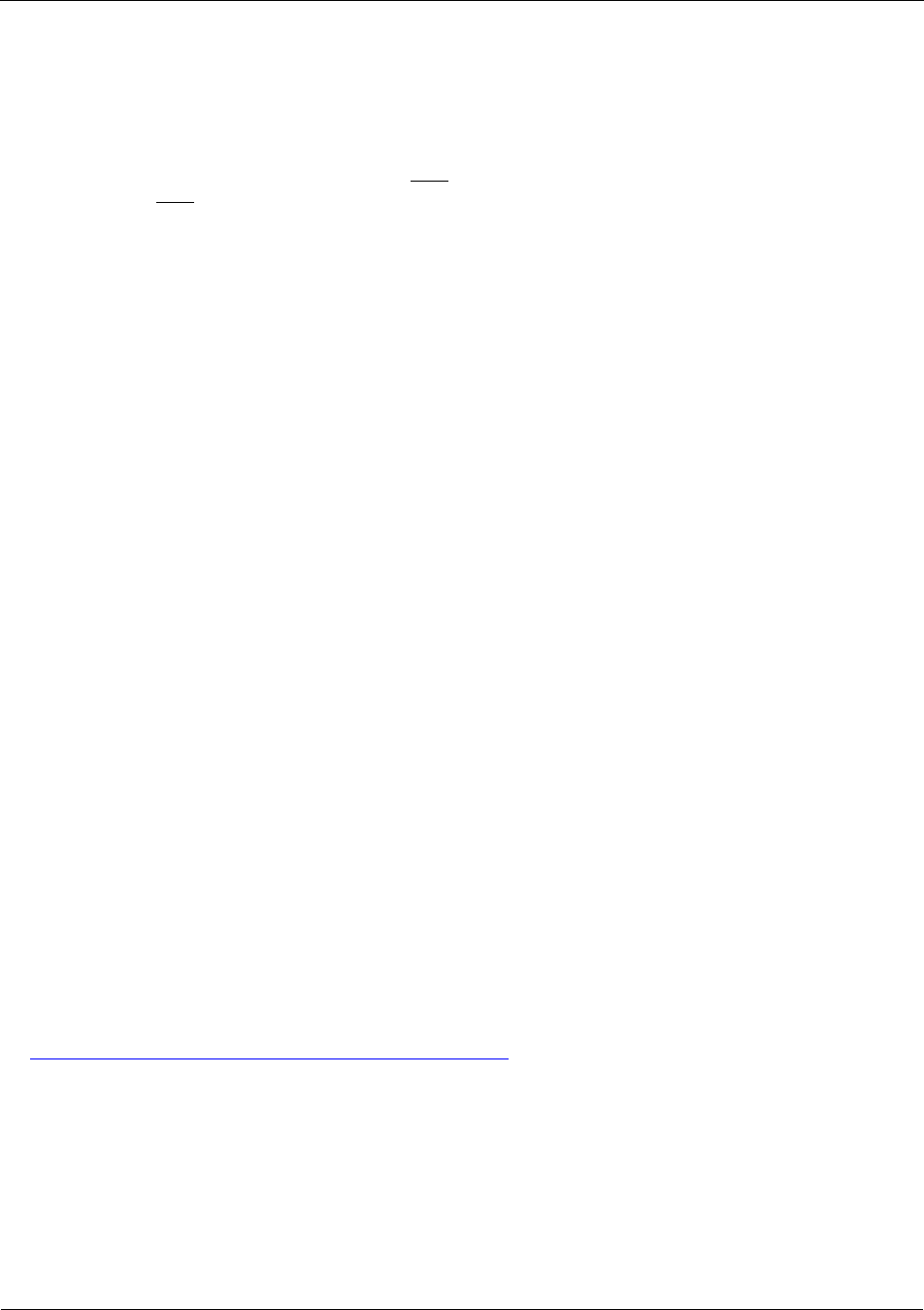
Getting Started
Trango Broadband Wireless — TrangoLINK-10 User Manual Rev. E 3.0 page 6
Command Console Page: Runs any console command that is not interactive (i.e. ipconfig). The results are
reported back on the HTTP screen. For a complete list of console commands, type "help" in the entry field.
Logout Link: This will end the current HTTP session with the radio.
Help Page: The Browser Interface features useful Help
pages that explain all listed parameters. To access the help
pages click on the Help
link. For a complete description on the use of the Browser Interface, see Appendix A.
Command Line Interface
Although most radio functions can be managed via the browser interface, the command line interface (CLI) does provide
more functionality. Logging into the radio via command line interface is covered here briefly, but for a complete listing
of all CLI commands see Appendix A - Command Line Interface.
Telnet
Open a command prompt (DOS) session on your PC. Open a Telnet session by typing:
telnet [ip address of radio]
Example:
C:>telnet 192.168.100.100
Note: All Trango radios are pre-configured at the factory with a default IP address of 192.168.100.100.
You will be greeted with current hardware and firmware information and prompted for a password. Type in the password
and press enter. The factory default password is trango.
To terminate a CLI session (Telnet or Serial) type the command logout.
Note: Type help or ? for a listing of all CLI commands. Type help [<command>], for the syntax of a
particular command.
See Appendix A Command Set Summary for complete description of all CLI commands.
Note: To terminate a CLI session (Telnet or Serial) type the command logout.
Note: Type help, or ?, for a listing of all CLI commands. Type help <command>, to see the syntax of that
particular command.
Troubleshooting
If you can not telnet into the radio or open an HTTP browser session, check your cable connections to ensure
proper use of cross-over vs. straight-through cable, and ensure your PC’s subnet is routable to the radio’s IP
address. If you still cannot access the radio’s management interfaces, consult the troubleshooting guide available
at http://www.trangobroadband.com/support/appnotes_web.htm


















