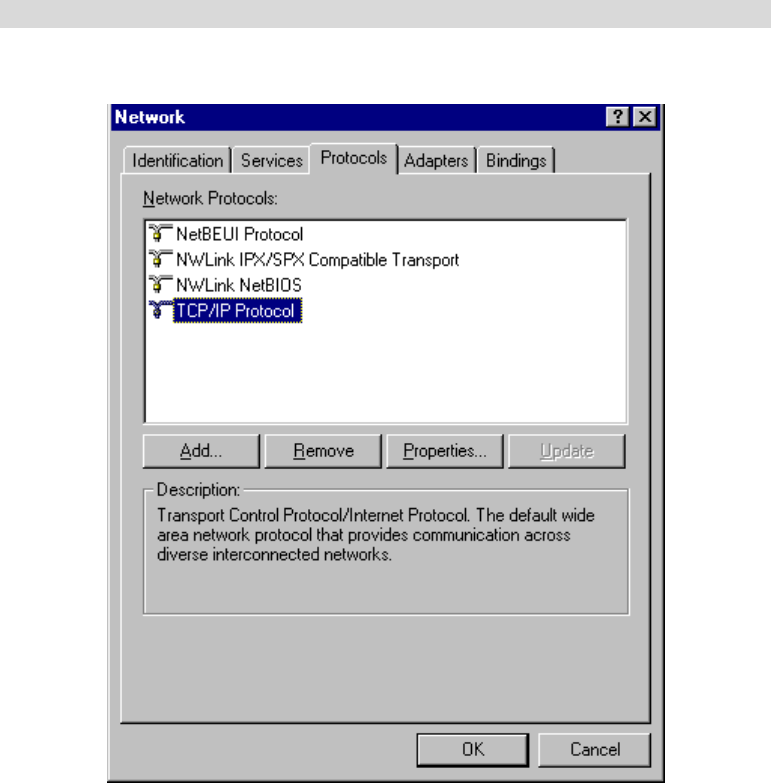
TW100-BRF114 User’s Guide
Checking TCP/IP Settings - Windows NT4.0
1. Select Control Panel - Network, and, on the Protocols tab, select the TCP/IP protocol, as
shown below.
Figure 13: Windows NT4.0 - TCP/IP
2. Click the Properties button to see a screen like the one below.
20


















