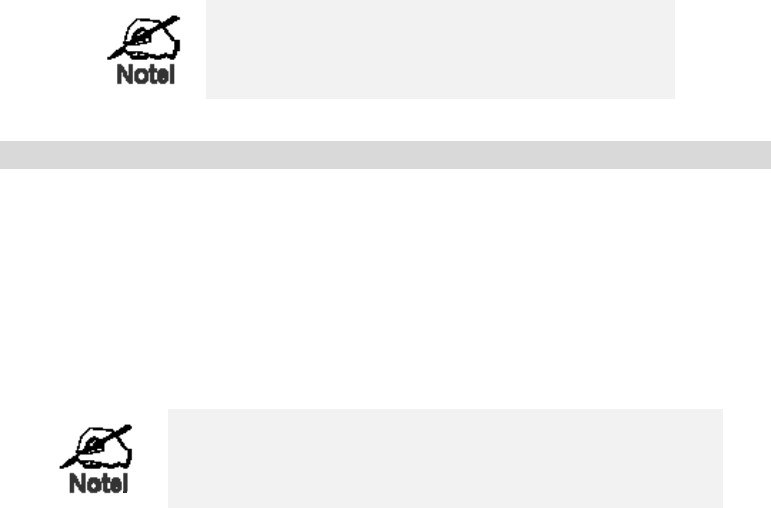
Internet Features
If an application still cannot function correctly,
try using the "DMZ" feature.
DMZ
This feature, if enabled, allows one (1) computer on your LAN to be exposed to all users on
the Internet, allowing unrestricted 2-way communication between the "DMZ PC" and other
Internet users or Servers.
• This allows almost any application to be used on the "DMZ PC".
• The "DMZ PC" will receive all "Unknown" connections and data.
• If the DMZ feature is enabled, you must select the PC to be used as the "DMZ PC".
• The DMZ feature can be Enabled and Disabled on the Advanced Internet screen.
The "DMZ PC" is effectively outside the Firewall, mak-
ing it more vulnerable to attacks. For this reason, you
should only enable the DMZ feature when required.
45


















