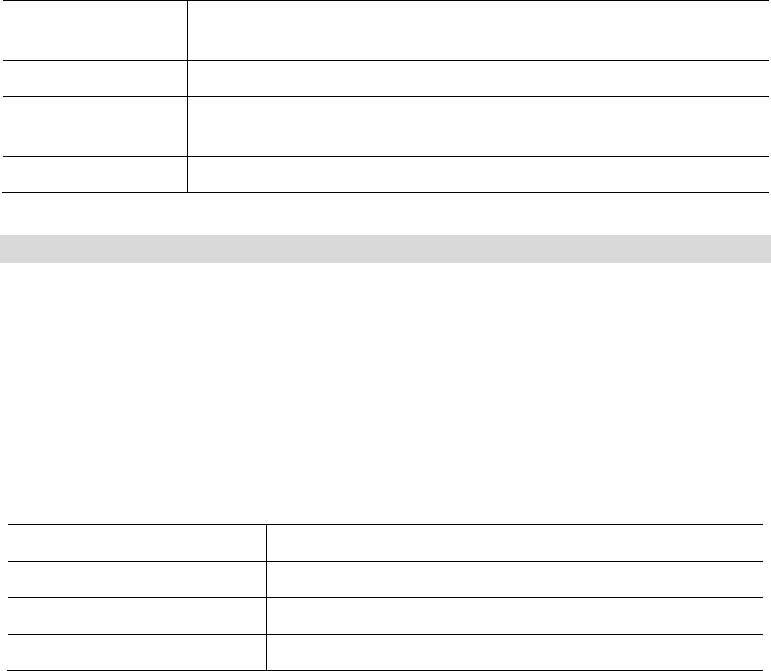
TW100-BRF114 User’s Guide
Update
Update the current Static Routing Table entry, using the data shown
in the "Properties" area on screen.
Delete
Delete the current Static Routing Table entry.
Clear Form
Clear all data from the "Properties" area, ready for input of a new
entry for the Static Routing table.
Generate Report
Generate a read-only list of all entries in the Static Routing table.
Configuring Other Routers on your LAN
It is essential that all IP packets for devices not on the local LAN be passed to the TW100-
BRF114, so that they can be forwarded to the external LAN, WAN, or Internet. To achieve
this, the local LAN must be configured to use the TW100-BRF114 as the Default Route or
Default Gateway.
Local Router
The local router is the Router installed on the same LAN segment as the TW100-BRF114.
This router requires that the Default Route is the TW100-BRF114 itself. Typically, routers
have a special entry for the Default Route. It should be configured as follows.
Destination IP Address
Normally 0.0.0.0, but check your router documentation.
Network Mask
Normally 0.0.0.0, but check your router documentation.
Gateway IP Address
The IP Address of the TW100-BRF114.
Metric
1
Other Routers on the Local LAN
Other routers on the local LAN must use the TW100-BRF114 's Local Router as the Default
Route. The entries will be the same as the TW100-BRF114 's local router, with the exception
of the Gateway IP Address.
• For a router with a direct connection to the TW100-BRF114 's local Router, the Gateway
IP Address is the address of the TW100-BRF114 's local router.
• For routers which must forward packets to another router before reaching the TW100-
BRF114 's local router, the Gateway IP Address is the address of the intermediate router.
74


















