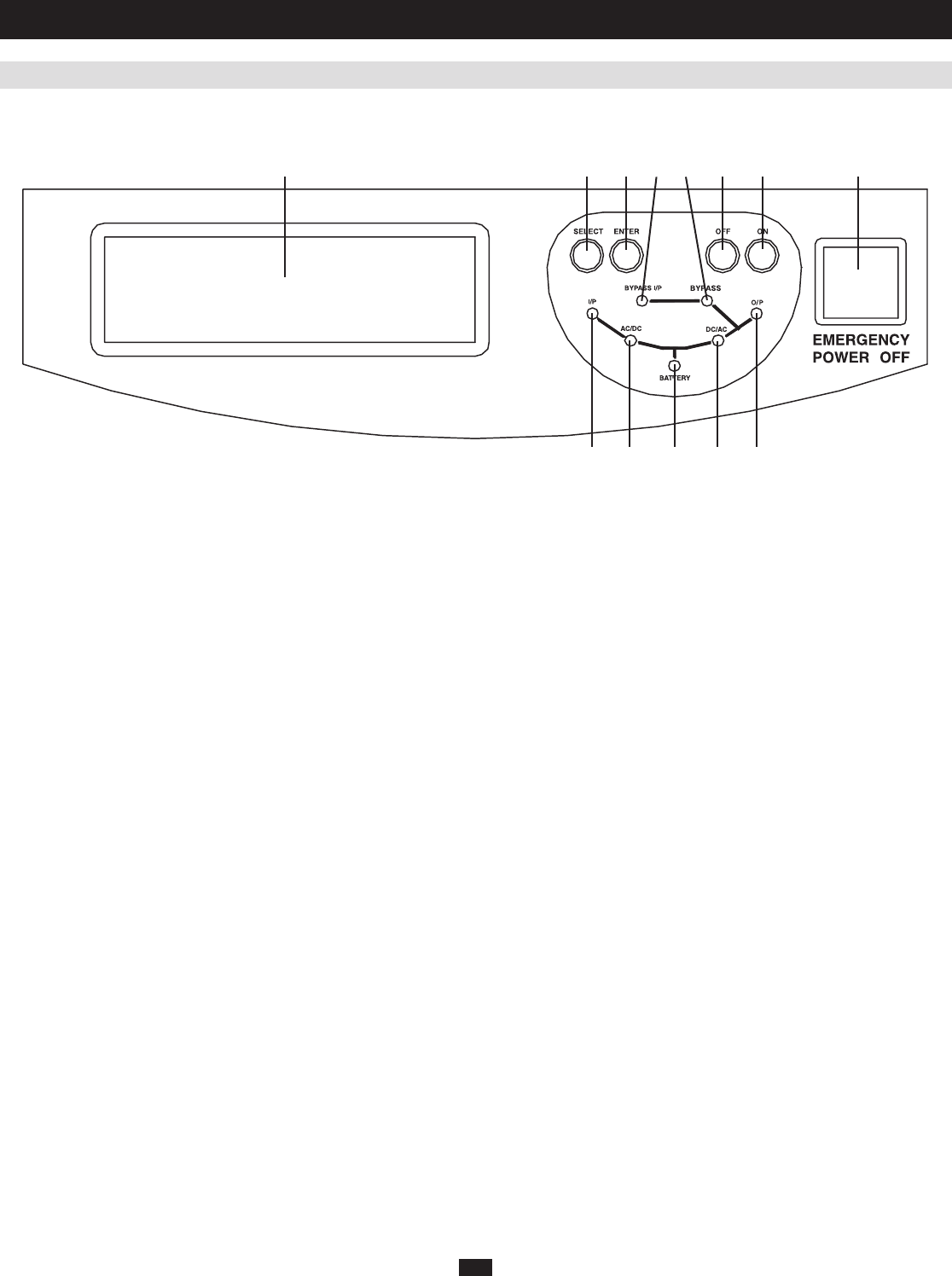
2. Control Panels
3
Note: Familiarize yourself with the location and function of the features on your UPS system before installing and operating it.
“ON” Button:1. ThisbuttonturnstheUPSSystem'sinverterON.
“OFF” Button: 2. ThisbuttonturnstheUPSSystem'sinverterOFF.
Note: If the UPS System remains off for an extended period of time, it should be turned back on periodically to allow the internal batteries to
recharge. The UPS System should be turned on and the internal batteries should be recharged at least one uninterrupted 24-hour period every 3
months. Failure to provide periodic recharge time may cause irreversible battery damage.
“ENTER” Button: 3. ThisbuttonchangesorselectsthevariablesshownontheLCDDisplay.Simultaneouslypressthe“ENTER”Buttonandthe
“SELECT”Buttonandholdfora¼secondtomuteaudiblealarm.
“SELECT” Button: 4. ThisbuttonallowsyoutobrowsethroughdifferentpowerreadingsontheLCDDisplaybymomentarilypressingthebutton.
Simultaneouslypressthe“ENTER”Buttonandthe“SELECT”Buttonandholdfora¼secondtomuteaudiblealarm.
“I/P” (Input) LED: 5. This green light will illuminate constantly to indicate an AC input supply is present.
“BYPASS I/P” (Bypass Input) LED: 6. This green light will illuminate to indicate an AC input supply is present at bypass input.
“BYPASS” LED: 7. This yellow light will flash when the UPS is providing filtered mains power without engaging its converter or inverter.
Connectedequipmentwillnotreceivebatterypowerintheeventofablackout.
“AC/DC” (Converter) LED: 8. ThisgreenlightwillilluminateconstantlytoindicatetheUPS'sAC/DCconverterisactivated.
“BATTERY” LED: 9. ThisredlightwillflashwhentheUPSisdischargingthebatterytoprovideconnectedequipmentwithACpower.Analarm
willsoundwhichcanbemutedbysimultaneouslypressingandholdingthe“ENTER”and“SELECT”Buttonsfora¼second.Thealarmwillbe
muted,buttheLEDwillremainilluminated.
“DC/AC” (Inverter) LED: 10. ThisgreenlightwillilluminateconstantlytoindicatetheUPS'sDC/ACinverterisactivated.
“O/P” (Output) LED: 11. ThisgreenlightwillilluminateconstantlytoindicateyourUPSissupplyingACpowertoconnectedequipment.
“EMERGENCY POWER OFF” Button: 12. ThisbuttonturnstheUPSoutputOFFanddisablesBypassoutput.Afterpressingthebutton,itwill
remaindownuntilreset.ToresettheUPSSystemandrestoreoutput,pressthe“EmergencyPowerOff”Buttononce,anditwillpopbackup.Ifthe
InputBreakersareOFF,turnthemON.Pressthe“OFF”Buttonfor3seconds(untilabeepisheard);thiswillplacetheUPSSystemin“Bypass
Mode.”Then,pressthe“ON”Buttonforonesecond.TheUPSwillre-startifAClinepowerispresent.
LCD Display: 13. ThisbacklitdotmatrixdisplayindicatesawiderangeofUPSoperatingconditionsanddiagnosticdata.Itwillilluminateafteryou
haveproperlycompletedinstallationandstart-upandafterthe“ON”Buttonisdepressed.
Note: The LCD Display's backlighting will turn off 10 minutes after any of the following front-panel buttons have been depressed: “SELECT,”
“ENTER” or “ON.” To turn on the LCD Display's backlighting, momentarily depress any of the following front-panel buttons: “SELECT,”
“ENTER” or “ON.”
Exhaust Fans (not shown): These cool and ventilate the inside of the UPS.
1234
5
6 7
8 9
10 11
1213
2.1 Front Panel


















