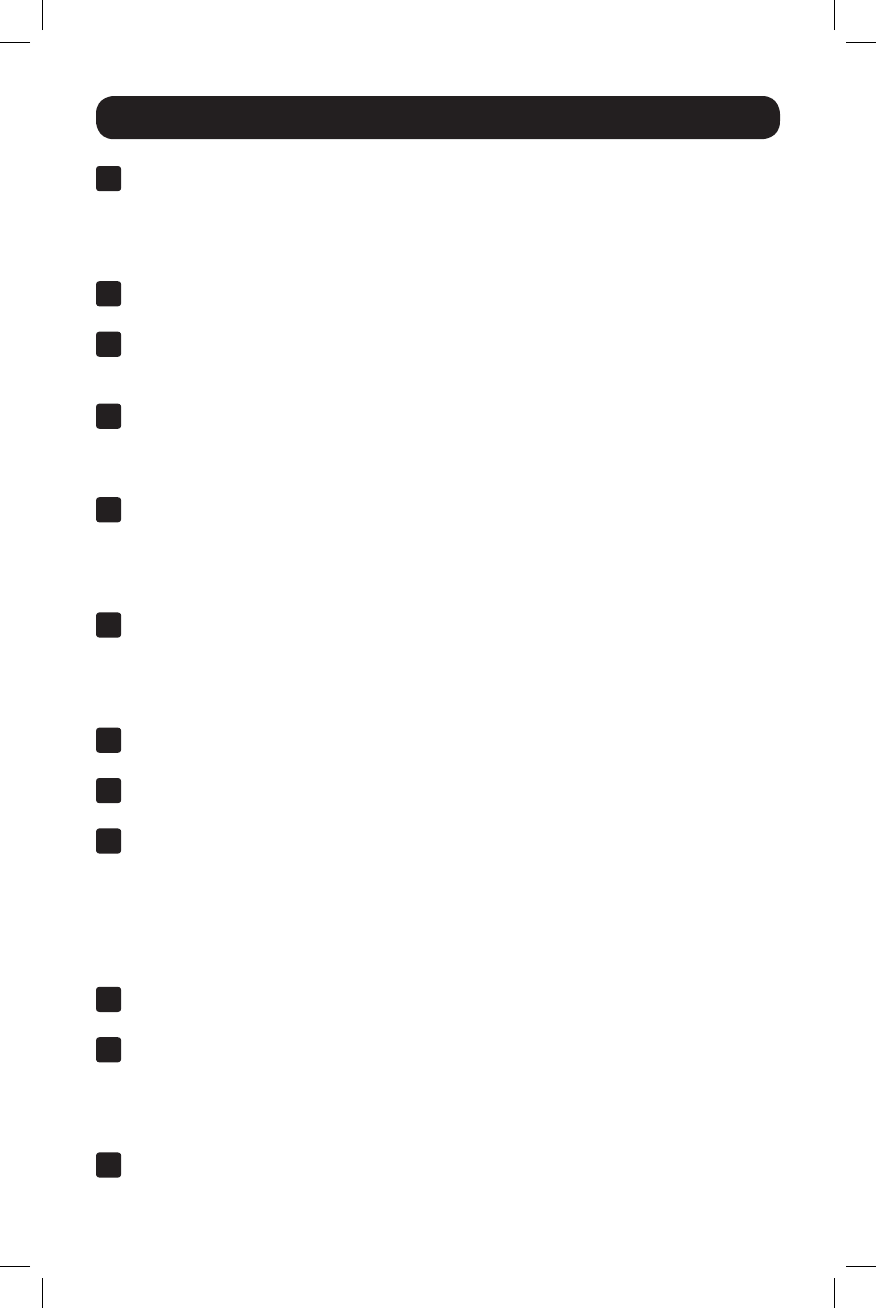
11
Installation
8
Optional – Connectyourmicrophoneandspeakerstothecorresponding3.5mm
MiniStereoconsolejacksonthefrontpanelorthebackpaneloftheHostKVM
switch.Thejacksonthefrontpaneloftheunitwilltakepriorityoverthoseonthe
backpanel.The3.5mmMiniStereoconsoleportsontheClientKVMswitchcan
remain open.
9
Optional – ConnectyourUSBdevice(s)totheUSB2.0hubport(s)onthefrontand
backoftheHostKVMswitch.
10
Optional – ConnectyourUSBdevice(s)totheUSB2.0hubport(s)onthefrontand
backoftheClientKVMswitch.Note:TheUSBportsonthebackoftheClientKVM
mustbeconnectedtothecomputersfortheseportstowork.Seestep16.
11
ConnecttheendoftheKVMCableKitthatincludestheUSBTypeBMaleconnector
toanavailablesetofcomputerportsonthebackpaneloftheHostKVMswitch.
ConnecttheDVIconnectortotheDVIAport,andtheUSBand3.5mmconnectors
tothecorrespondingUSBand3.5mmports.
12
ConnecttheotherendoftheKVMCableKittothecorrespondingportsonthe
computer you wish to add to the installation. Note:TheB004-2DUA2-Kand
B004-2DUA4-Kcomewith6ft.CableKits.Ifyouneedalongercable,youwill
havetopurchaseaseparateP759-SeriesDVI/USB+AudioKVMCableKitofthe
appropriate length.
13
ConnectaDVIcabletotheDVIBportonthebackoftheHost KVMswitch,and
thenintoaDVIportonthecomputerbeingaddedtotheinstallation.Note: The
B004-2DUA2-KandB004-2DUA4-Kcomewith6ft.DVI-DDualLinkCables.Ifyou
needalongercable,youwillhavetopurchaseaseparateP560-Series(DVI-D
Dual-Link)orP561-Series(DVI-DSingle-Link)cableoftheappropriatelength.
14
ConnectaDVIcabletotheDVIAportonthebackoftheClientKVMswitch,and
thenintoaDVIportonthecomputerbeingaddedtotheinstallation.
15
ConnectaDVIcabletotheDVIBportonthebackoftheClientKVMswitch,and
thenintoaDVIportonthecomputerbeingaddedtotheinstallation.
16
InorderfortheUSB2.0Hubfunctionalityofthe ClientKVMswitchtowork,theUSB
computerportsonthebackoftheClientKVMmustbeconnectedtoUSBportson
thecomputersbeingaddedtotheinstallation.Ifyouareusingthisfunctionality,
connecttheUSBcomputerportontheClientKVMswitchtoaUSBporton
thecomputerbeingaddedtotheinstallationusingastandardUSB2.0cable.
Otherwise,theUSBand3.5mmMiniStereoKVMportsontheClient KVMswitch
can remain open.
17
Repeatsteps11through16foreachadditionalcomputeryouareaddingtothe
installation.
18
ConnecttheincludedpowersuppliestotheKVMswitches,andthenplugtheminto
an appropriate power source. To help protect your system from sudden transient
increasesanddecreasesinelectricalpower,itisrecommendedthatyouplugyour
devicesintoaTrippLitesurgesuppressor,lineconditioner,oruninterruptiblepower
supply(UPS).
19
Turn on the power to all connected devices.
13-09-063-933242-EN.indd 11 9/10/2013 4:45:02 PM


















