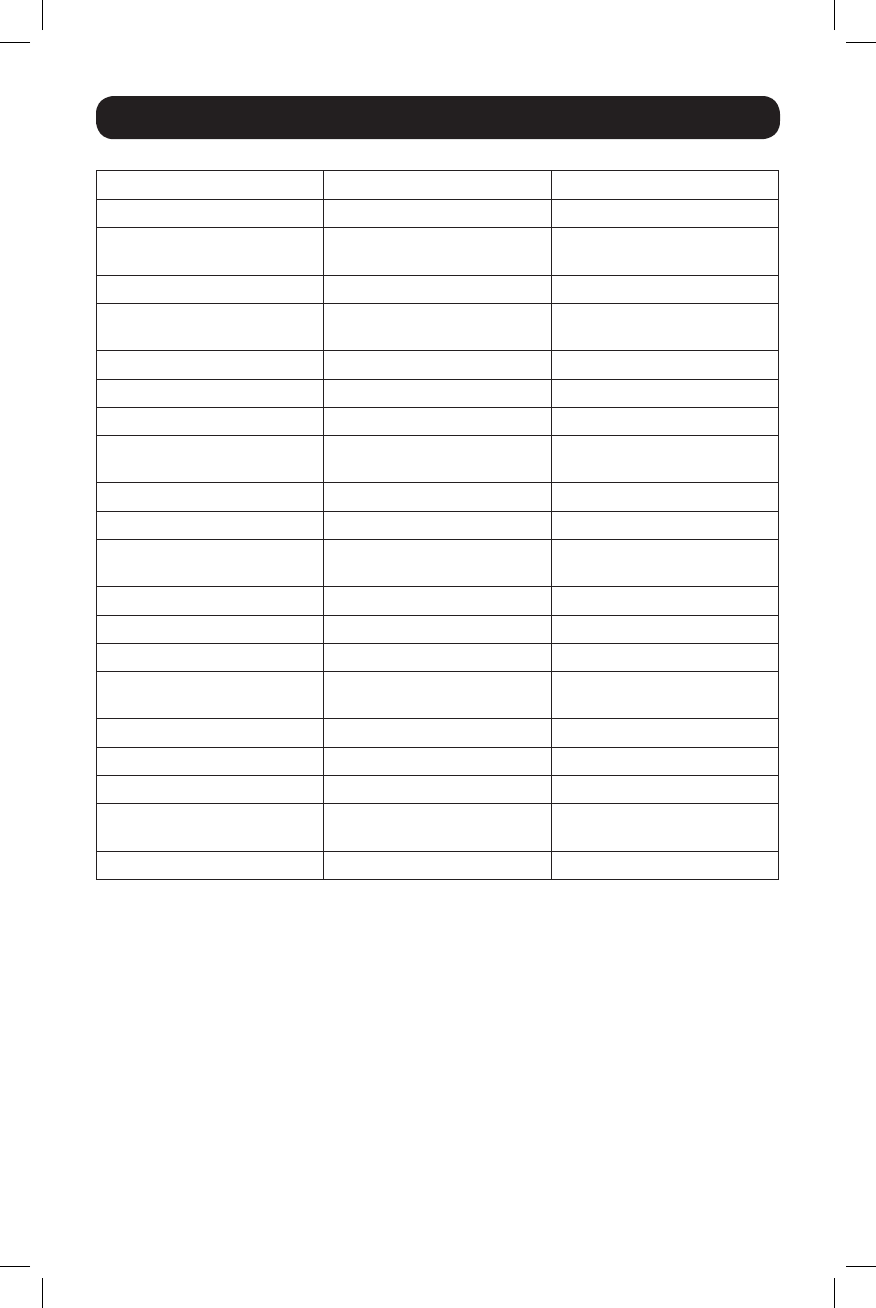
22
Specifications
Feature B004-2DUA2-K B004-2DUA4-K
#ofComputerPorts 2 4
Expandable
(Cascade/Daisychain)
Yes(Quad-ViewMode) Yes(Quad-ViewMode)
Form Factor Desktop Desktop
PortSelection Hotkeys,Pushbuttons,
MouseSwitchingFunction*
Hotkeys,Pushbuttons,
MouseSwitchingFunction*
ConsoleKeyboard/MousePorts (x2)USBAFemale (x2)USBAFemale
ConsoleVideoPort (x2)DVI-IFemale (x4)DVI-IFemale
ConsoleSpeaker/MicPorts (x4)3.5mmFemale** (x4)3.5mmFemale**
ComputerPorts (x4)DVI-IFemale,(x2)USBB
Female,(x4)3.5mmFemale
(x8)DVI-IFemale,(x4)USBB
Female,(x8)3.5mmFemale
KVMCableKits P759-Series P759-Series
IncludedKVMCableKits (x2)P759-006 (x4)P759-006
PowerJack DCPowerJackfor
ExternalPowerSupply
DCPowerJackfor
ExternalPowerSupply
PowerConsumption 5.3V,10.6W 5.3V,12.19W
USB2.0HubPorts (x2)USBAFemale (x2)USBAFemale
Keyboard/MouseEmulation USB USB
MaxVideoResolution Digital–2560x1600,
Analog–2048x1536
Digital–2560x1600,
Analog–2048x1536
OperatingTemperature 32to122F(0to50C) 32to122F(0to50C)
StorageTemperature -4to140F(-20to60C) -4to140F(-20to60C)
Humidity 0to80%RH,Non-Condensing 0to80%RH,Non-Condensing
UnitDimensions
(HxWxD,in.)
1.75x10.25x3 1.75x17x6
UnitWeight(lb.) 1.23 5.11
*The mouse switching function is disabled by default, and needs to be turned on via hotkey command. For mouse
switching function to work, mouse emulation must be enabled. It is only available when using a mouse with a
scroll wheel.
**The B004-2DUA2-K and B004-2DUA4-K include 2 sets of Speaker/Mic ports; (2) 3.5mm jacks on the front and
(2) 3.5mm jacks on the back. The front panel ports take priority over the back panel.
13-09-063-933242-EN.indd 22 9/10/2013 4:45:03 PM


















