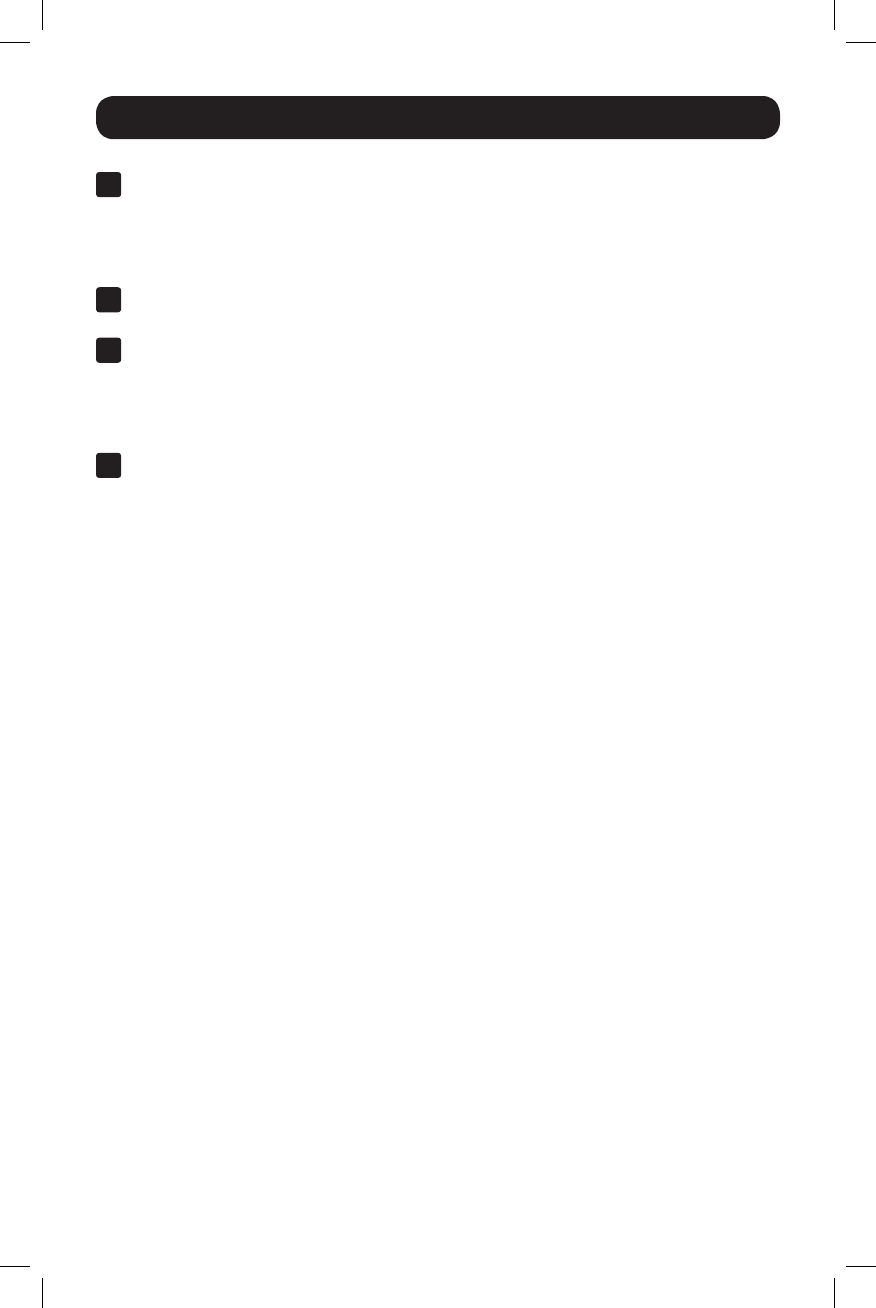
9
Installation
8
ConnectaDVIcabletotheDVIBportonthebackoftheKVM,andthenintoa
DVIportonthecomputerbeingaddedtotheinstallation.Note:TheB004-2DUA2-K
andB004-2DUA4-Kcomewith6ft.DVI-DDualLinkCables.Ifyouneedalonger
cable,youwillhavetopurchaseaseparateP560-Series(DVI-DDual-Link)or
P561-Series(DVI-DSingle-Link)cableoftheappropriatelength.
9
Repeatsteps6through8foreachadditionalcomputeryouareaddingtothe
installation.
10
ConnecttheincludedpowersupplytotheKVMswitch,andthenplugitintoan
appropriate power source. To help protect your system from sudden transient
increasesanddecreasesinelectricalpower,itisrecommendedthatyouplugyour
devicesintoaTrippLitesurgesuppressor,lineconditioner,oruninterruptiblepower
supply(UPS).
11
Turn on the power to all connected devices.
13-09-063-933242-EN.indd 9 9/10/2013 4:45:02 PM


















