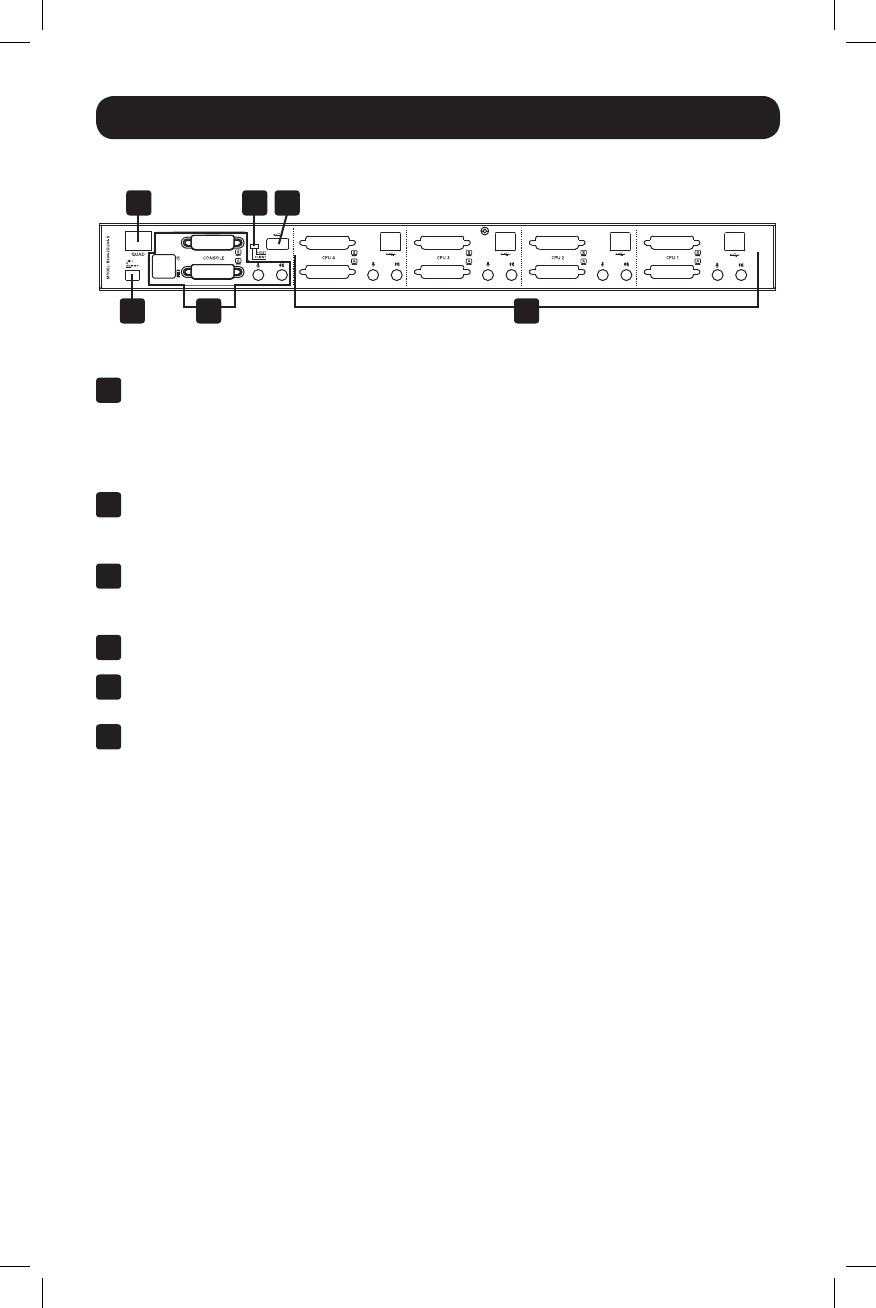
5
Features
Back Panel
4
No. Component Description
1
Quad-View
Mode Port
ThisportisusedtoconnecttwoDualDisplayKVMswitches
togetherviastandardCat5e/6cable.Whenconnectedtogether,
computerswithfourDVIoutputportscanshareKVM,audioand
USBperipherals(see the Quad-ViewModesection in this manual
for details).
2
Quad-View
Mode Switch
This switch determines which unit is the Client and which is the
HostinaQuad-ViewModeinstallation(see theQuad-ViewMode
section in this manual for details).
3
USB 2.0
Peripheral Port
USB2.0devices(ashdrives,printers,scanners,etc.)can
bepluggedintothisportandsharedbetweentheconnected
computers.
4
Power Jack
TheincludedpowersupplyconnectstotheKVMswitchhere.
5
Console Ports
Yourmonitors,keyboard,mouse,microphoneandspeakersplug
into these ports.
6
Computer
Ports
TheincludedDVIcablesandKVMcablekitsconnectfroman
availablesetofportstoacomputer.
1 2 3
5 6
13-09-063-933242-EN.indd 5 9/10/2013 4:45:01 PM


















