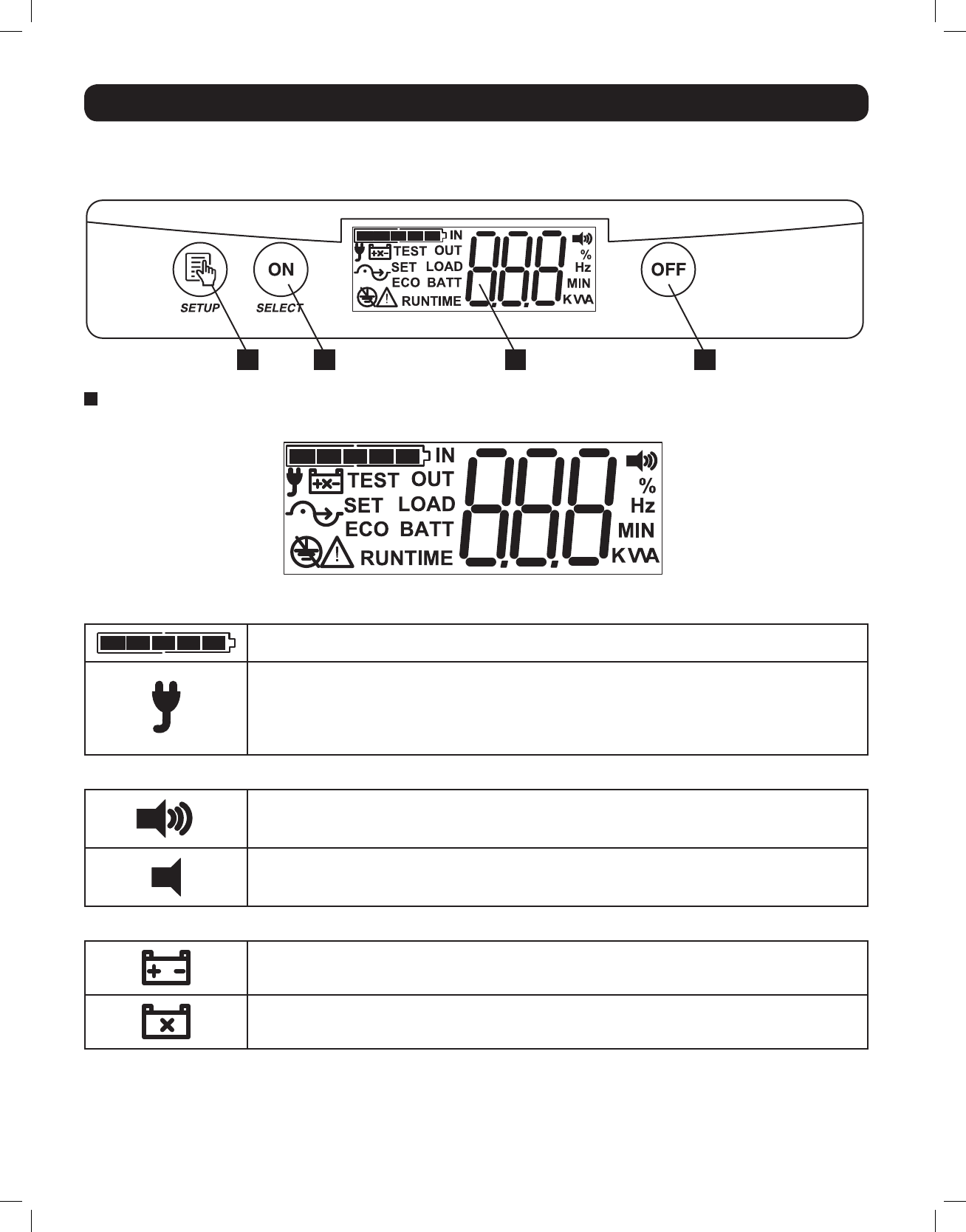
2 314
4
Features
Before installing and operating your UPS, familiarize yourself with the locations and function of the features of each component.
Front Panel Control Buttons and LCD Screen
1
LCD Informational Screens: This UPS is configured with an informative LCD screen to offer detailed UPS status, control and configuration
options. The LCD screen consists of various icons, plus a large three character display to report UPS and site power related conditions.
Indicator and Status Icons
5 BAR BATTERY CHARGE INDICATOR continuously reports battery charge level in all operating modes.
INPUT AC INDICATOR
> ON:InputACisON.Bypassisavailable.Voltageandfrequencyareadequatetouseinabypasscapacity
if necessary.
> BLINKING Input AC is ON. Bypass not available. AC input is either outside of configured bypass voltage
oroutputfrequencyrange.
Indicates the alarm is configured to sound to warn of power failures.
Indicates the UPS is configured for silent-mode operation.
ALARM STATUS
> ON indicates the UPS is running in battery mode, either due to power failure, voltage fluctuation or
momentary battery test.
> ON WITH “X” LIGHTEDindicatestheUPSbatteryrequiresreplacement.
BATTERY INDICATOR
13-03-138 93-3168-EN.indd 4 3/28/2013 1:04:38 PM


















