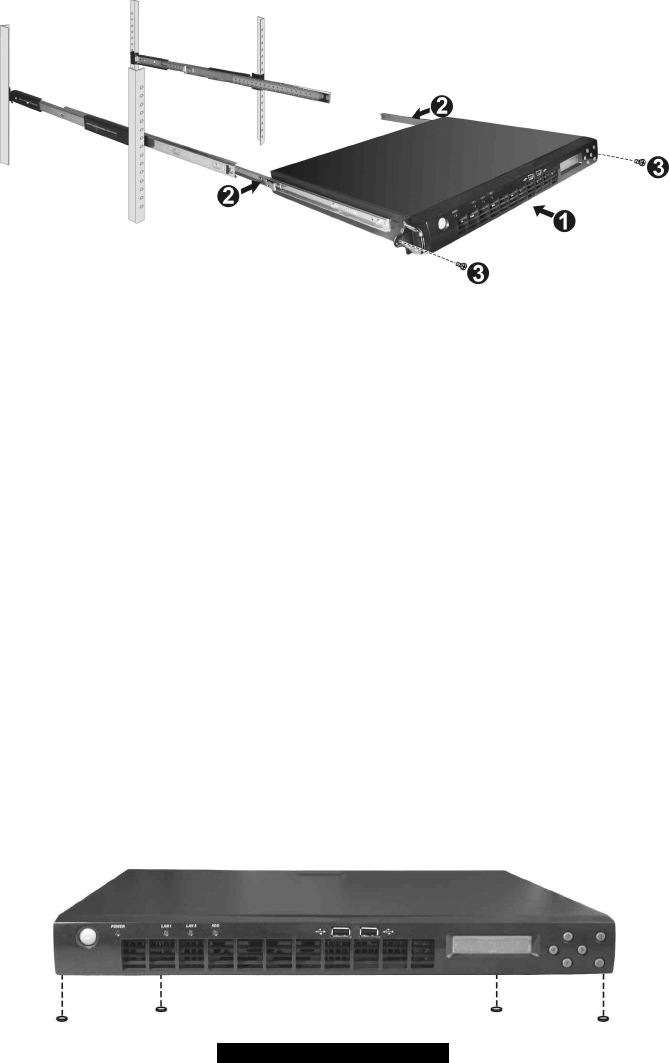
24
http://www.TYAN.com
Locking Tab
To prevent the system chassis from sliding on its rails, secure the system cabinet to the
rack with a screw on each of the mounting ears Ž (optional – refer to the figure above).
2.4 Setting Up the System
To use the system, you need:
l A 10Base-T, 10/100Base-TX, 100Base-TX or 1000Base-T TCP/IP-based LAN
l A computer connected to the network that uses a Web browser (Netscape
Navigator or Microsoft Internet Explorer, version 4.0 or later)
l Network parameters including IP address for the system, the subnet mask of your
network, and a gateway/router address (if communicating with other networks)
l Third-party software applications (if not supplied or pre-installed)
Placing the System
You can either place the system on a flat surface – a desk or shelf, for example – or
install it in a standard 19-inch equipment rack.
To place system on a flat surface, attach the rubber feet to the corners in the bottom of
the case.


















