3
http://www.TYAN.com
LCD Driver....................................................................................30
Intel Application Accelerator......................................................... 31
ASF Alert Simulation and WatchDog Drivers............................... 31
ASF (Alert Standard Format) 2.0 SDK.......................................... 31
3.2 Installation Instructions for Linux (Red Hat/SuSE/Turbo Linux).. 33
Red Hat Linux 9.0 Installation Notes............................................. 33
SuSE Linux 8.1 Installation Notes.................................................33
Turbo Linux 8 Installation Notes...................................................33
LAN Driver.................................................................................... 34
LCD Driver....................................................................................35
WatchDog Driver........................................................................... 35
ASF Alert Simulator ......................................................................35
3.3 Installation Instructions for FreeBSD 4.7 ...................................... 36
FreeBSD 4.7 Installation Notes ..................................................... 36
LAN Driver.................................................................................... 37
LCD Driver....................................................................................38
USB Floppy Drive Usage ..............................................................39
3.4 Installation Instructions for Solaris 9............................................. 39
Solaris 9 Installation Notes ............................................................39
LAN Driver.................................................................................... 39
4 Using the LCD Console...................................................................................... 41
4.1 Configuring the System .................................................................41
Before You Begin ..........................................................................41
4.2 Setting the Configuration for Windows .........................................42
4.3 Setting the Configuration for Linux...............................................45
4.4 Setting the Configuration for FreeBSD.......................................... 48
5 BIOS Setup.......................................................................................................... 51
5.1 BIOS Setup Program......................................................................51
Starting BIOS Setup.......................................................................51
Main Menu.....................................................................................52
Advanced Menu............................................................................. 52
Security Menu................................................................................ 53
Power Menu................................................................................... 54
Monitor Menu................................................................................54
Boot Menu .....................................................................................55
Exit Menu ......................................................................................55
5.2 Resetting BIOS Setup ....................................................................56
6 Using RAID and ASF 2.0 ...................................................................................57
6.1 About RAID................................................................................... 57
6.2 Creating an Array........................................................................... 58
Creating an Array for Performance (RAID 0) ............................... 58
Creating a Security Array (RAID 1)..............................................61
Creating RAID With an Existing Data Drive ................................ 63


















