36
http://www.TYAN.com
3. Untar/unzip archive: tar xfvz asfm-x.x.tar.gz.
4. Change to the driver directory: cd asfm-x.x.
5. Install the WatchDog driver: make
make install.
3.3 Installation Instructions for FreeBSD 4.7
NOTE: Do not allow USB devices to be hot plugged during installation of the Linux operating
system.
FreeBSD 4.7 Installation Notes
NOTE: As of the writing of this User’s Manual, your system only supports the FreeBSD 4.7
operating system. This is because FreeBSD 5.1/5.0’s hardware support list does not include
the ICH5 or Intel 875 chipsets.
Perform the following first before proceeding with FreeBSD 4.7 operating system
installation:
1. Upon booting the system, press F2 to enter BIOS Setup. Load Setup defaults and set
the CD drive as the primary boot device, then save and exit the BIOS Setup.
2. Connect the USB keyboard and mouse to your system’s rear USB ports.
3. Insert the FreeBSD 4.7 Installer disc 1 to the CD drive and press Enter quickly, or press
any key for the command prompt.
4. On the Kernel Configuration Menu, select Start kernel configuration in CLI
mode.
5. On the config prompt, type disable atkbd0, then press Enter.
6. Type quit, then press Enter.
7. Install the FreeBSD 4.7 operating system, and then proceed to the following driver
installation.
FreeBSD 4.7’s default kernel has no apm function. In order to allow a complete system
shutdown, please update the kernel by performing the following steps:
cd /usr/src/sys/i386/conf
mkdir /root/kernels
cp GENERIC /root/kernels/MYKERNEL
ln -s /root/kernels/MYKERNEL
vi MYKERNEL
Locate the line: devices apm0 at *********, change it to devices apm0.


















