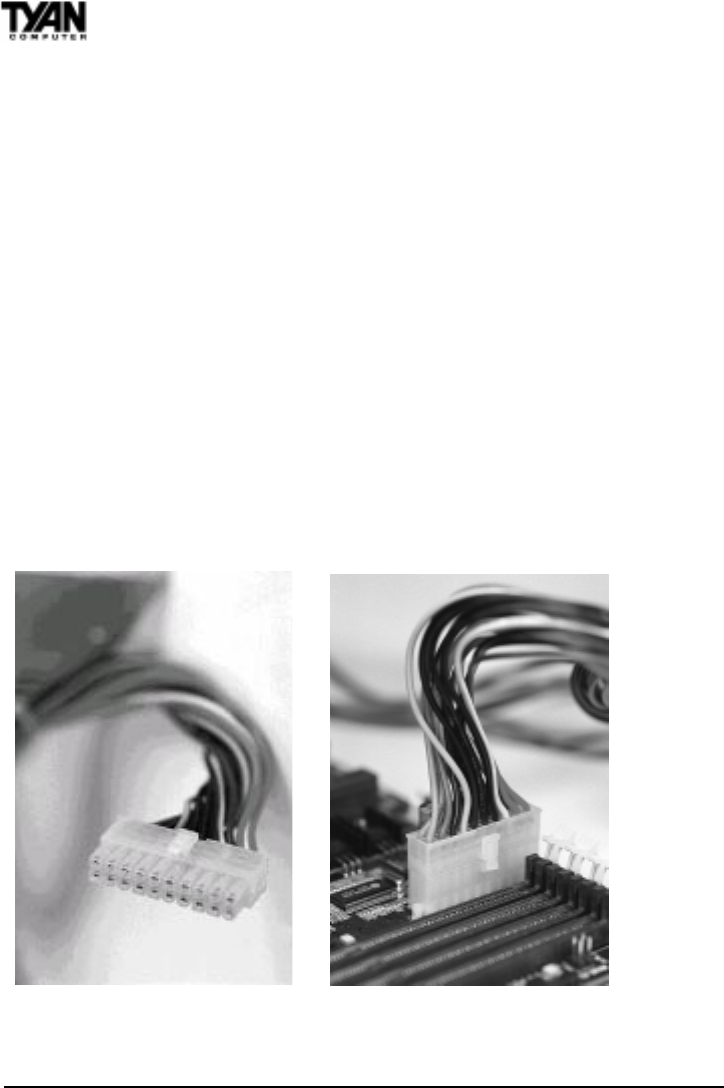
http://www.tyan.com
32
Chapter 2
Onboard Resource Settings
Figure 2-22
Figure 2-21
Refer to Figure 2-29 for a detailed anatomy of the floppy cable. Remember, you
can only have 2 floppy drives connected at any given time.
The color stripe on the cable should face toward the top of your chassis, or
toward the battery on the motherboard. Please refer to your documentation for
proper installation.
Some symptoms of incorrectly installed floppies are:
Floppy drives are not detected: usually caused by faulty cables,
backward cables, or a bad floppy or motherboard. Try another single
floppy drive to verify the problem or try another cable. Also, check to
see if the onboard floppy is enabled in the BIOS.
Floppy Drive Fail message at bootup: the cable, floppy, or
motherboard may be faulty. Try another cable or floppy drive to
verify.
Light on the floppy is on constantly: a dead giveaway that the cable
is on backwards. Reverse the cable at the motherboard end and try
again.
6. Connecting the Power Supply
Tyan recommends using an ATX power supply that conforms to industry
standard revision 2.01. The Trinity 371 motherboard comes equipped with one


















