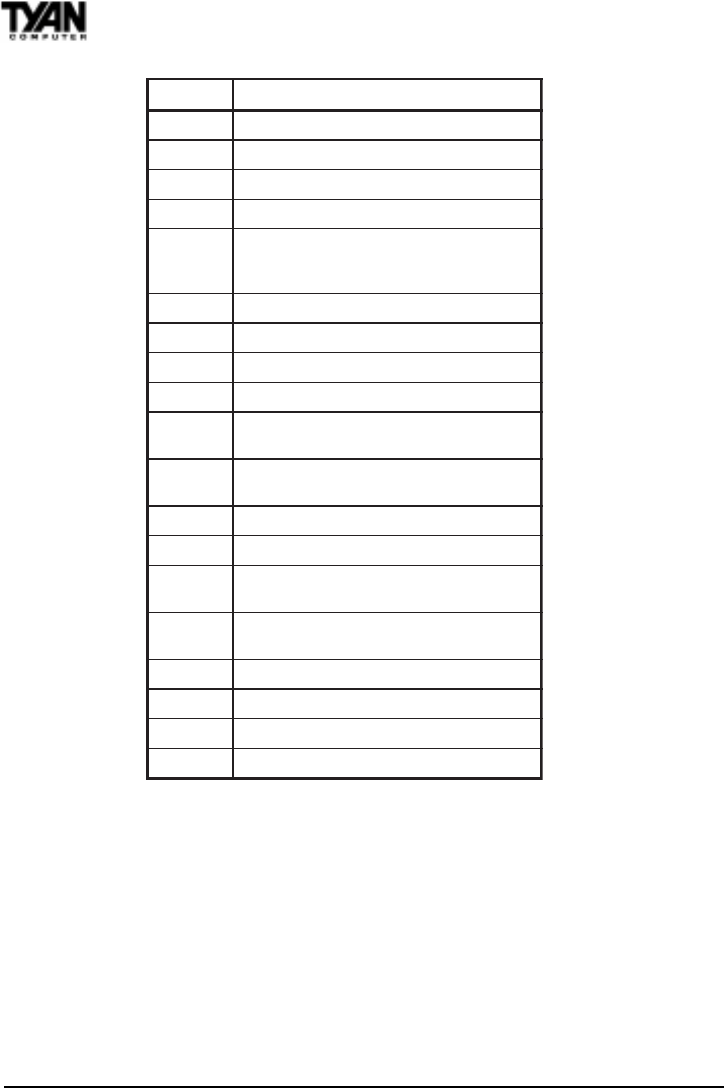
http://www.tyan.com
88
You can invoke this override by immediately pressing <Insert> when you
restart your computer. You can restart by either using the ON/OFF switch, the
RESET button or by pressing <Ctrl>, <Alt> and <Delete> at the same time.
The best advice is to alter only settings that you thoroughly understand. In
particular, do not change settings in the Chipset screen without a good reason.
The Chipset defaults have been carefully chosen by Award Software or your
system manufacturer for the best performance and reliability. Even a seemingly
small change to the Chipset setup may causing the system to become un-
stable.
yeKnoitcnuF
worrapU.metisuoiverpotevoM
worranwoD.metitxenotevoM
worratfeL.dnahtfelehtnonetiotevoM
worrathgiR.dnahthgirehtnometiotevoM
yekcsE
otnisegnahcevastonoddnatiuQ:uneMniaM
tixE:uneMputeSegaPsutatS.MARSOMC
.uneMniaMotnruterdnaegaptnerruc
yekpUgP.segnahcekamroeulavciremunehtesaercnI
yeknDgP.segnahcekamroeulavciremunehtesaerceD
yek+.segnahcekamroeulavciremunehtesaercnI
yek-.segnahcekamroeulavciremunehtesaerceD
yek1F
dnauneMputeSegaPsutatSrofylno,plehlareneG
.uneMputeSegaPnoitpO
yek2F
2F-tfihS
tcelesot2F.sroloc61latotmorfrolocegnahC
.sdrawkcabroloctcelesot2F-tfihS,drawrofroloc
yek3F.uneMputeSegaPsutatSrofylno,radnelaC
yek4F.devreseR
yek5F
,SOMCmorfeulavSOMCsuoiverpehterotseR
.uneMputeSegaPnoitpOrofylno
yek6F
SOIBmorfeulavMARSOMCtluafedehtdaoL
.uneMputeSegaPnoitpOrofylno,elbattluafed
yek7F.tluafedehtdaoL
yek8F.devreseR
yek9F.devreseR
yek01F.uneMniaMrofylno,segnahcSOMCehtllaevaS
BIOS 2
Award BIOS Configuration


















