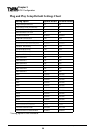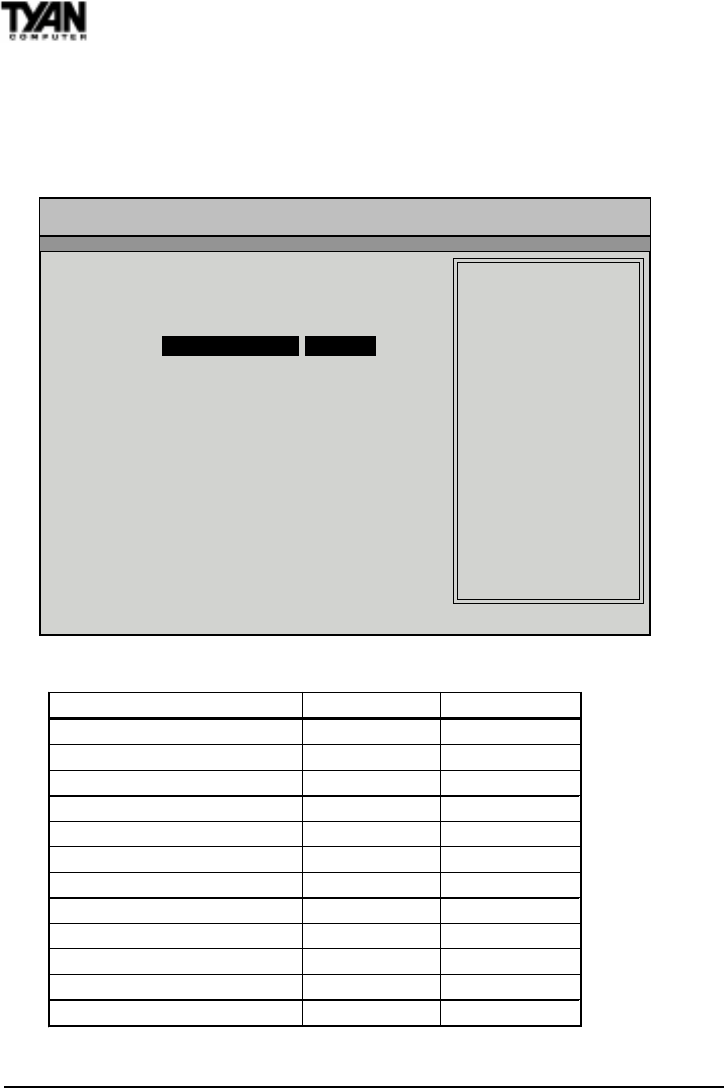
http://www.tyan.com
62
Chapter 3
BIOS Configuration
Peripheral Setup
Peripheral Setup options are displayed by choosing Peripheral Setup from the
AMIBIOS Setup main menu. All Peripheral Setup options are described here.
Peripheral Setup Default Settings Chart
→←
AMI BIOS EASY SETUP UTILITY Ver.1.16
(c)1998 American Megatrends, Inc. All Rights Reserved
Advanced
Advanced CMOS Setup [ Enter ] Setup Help
Advanced Chipset Setup [ Enter ]
Power Management Setup [ Enter ] Configure PCI / Plug
Plug and Play Setup [ Enter ] and Play features
Peripheral Setup [ Enter ]
Change Language Setting English
↑ Previous Item
↓ Next Item
Select Menu
ESC:Exit Enter:Select F5:Setup Defaults F6:Original Values F10:Save & Exit
Setting Option Optimal Default Fail-Safe Default
Overclock Warning M essage Enabled Enabled
Power Loss Control Alwaays Off Always Off
Keyboard Wake-up Function Disabled Disabled
Mouse Wake-up Function Disabled Disabled
Slot-1 Current Temperature N/A N/A
PPGA370 Current Temperature N/A N/A
VCOREA 1.8 2.01
VCORE +3.3V 3.24 2.00
VCORE +5V +4.97 3.34
VCORE +12V +11.79 +5.02
VCORE -12V -8.40 +11.91
Fan1 Speed 3648 N/A