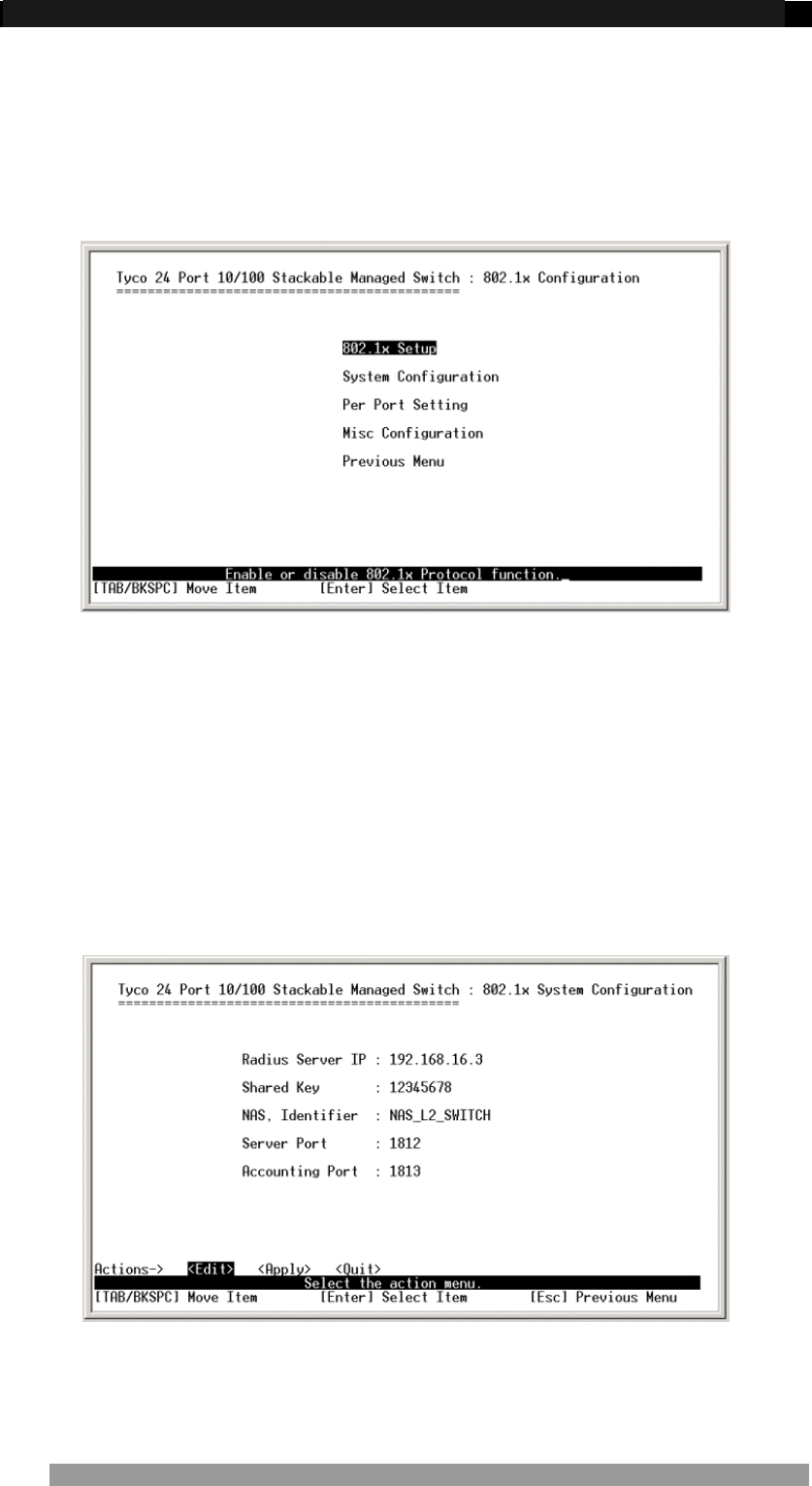
24 Port Stackable Managed Switch – User Guide Page 39
802.1x Configuration
The 802.1x is a security protocol that provides a means of authenticating and authorizing
devices attached to a LAN port on the Switch, and preventing access to that port when
authentication and authorization fails. Having selected 802.1x Configuration from the Protocol
Configuration screen the following is displayed:
Figure 36. 802.1x Configuration Screen
802.1x Setup
This menu is used to enable to the 802.1x protocol. By default the protocol is disabled. To
enable the protocol select 802.1x Setup from the 802.1x Configuration menu. Using the <tab>
key select <edit> from the action line and use the <spacebar> to toggle to Enable. Now
press <esc> key to return to the action line and <apply> to save changes. The 802.1x
protocol is now running on the Switch.
System Configuration
This is the main configuration screen for the 802.1x protocol and is selected from the 802.1x
Configuration screen. Having selected this menu option the following screen is displayed:
Figure 37. 802.1x System Configuration Screen
Product Number 0-1591099-x © Tyco Electronics 2005 Issue 1


















