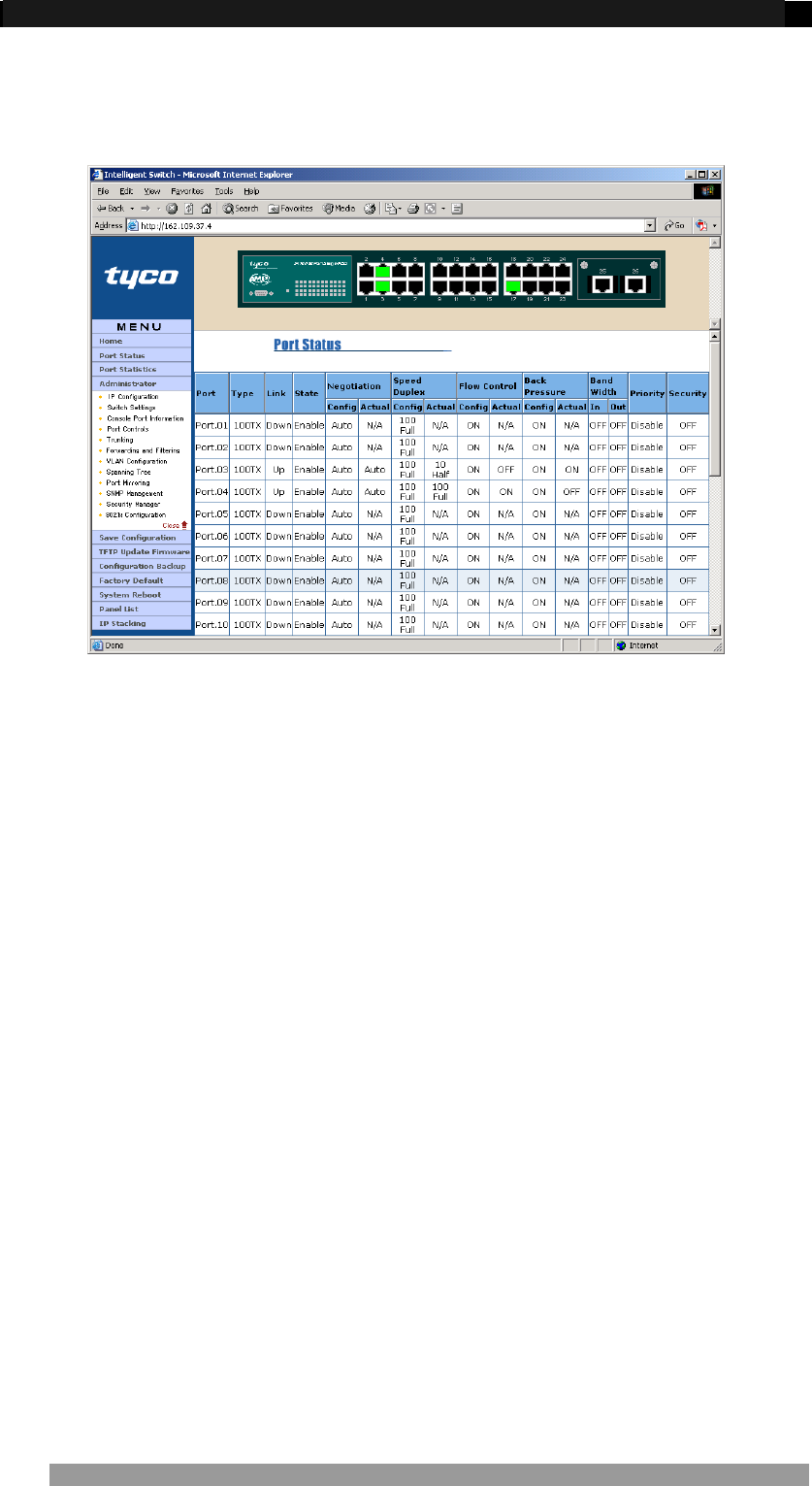
24 Port Stackable Managed Switch – User Guide Page 47
Port Status Screen
The most basic and useful menu is the read-only Port Status screen, which provides the
current status of each port.
Figure 43. Port Status Screen
This menu screen displays the read-only link status (Up/Down) of all ports together with the
Auto-negotiation mode, duplex mode and flow control settings. A ‘green’ port on the graphical
representation of the Switch also indicates the link status of a port that is UP. The
programmable port values can be changed in the Administrator > Port Controls Screen.
Product Number 0-1591099-x © Tyco Electronics 2005 Issue 1


















