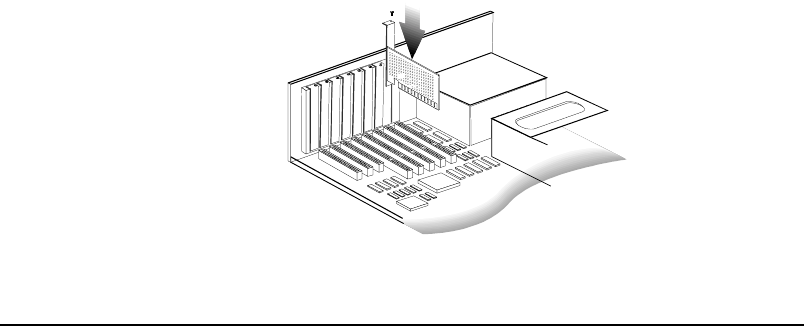
11
Chapter 3: PC Installation
This chapter describes how you can connect and use the scanner with your IBM PC
or compatible computer.
Interface Card Installation
Before you can use your scanner with your computer, you need to install the
interface card into your PC. Please consult paragraphs “A” or “B” below to make the
appropriate settings for your card.
A.
If your interface card is a proprietary card and has I/O Base Address dip
switches on it, refer to the documentation that came with your interface card to
confirm or reset the I/O base address.
B.
If your interface card is a switchless card (i.e. does not have dip switches on it for
selecting the I/O base address), install the interface card in the computer as
described in the next section.
To install the card into one of the computer's expansion slots, observe the following
procedures:
Note
: The interface card is sensitive to static electricity. Handle the card by its
mounting bracket, particularly when removing the card from its anti-static
packaging.
1.
Turn the computer power off and unplug the power cord.
2.
Remove the housing cover of the computer. Follow the instructions provided in
your PC’s reference manual.
3.
Remove the metal cover corresponding to your chosen slot. Keep the removed
screw so that it can be used to fasten the interface card.
4.
Gently insert the interface card into the slot until it is firmly seated in the slot.
5.
Secure the card in place with the screw removed from the expansion slot cover
in step 3 above.


















