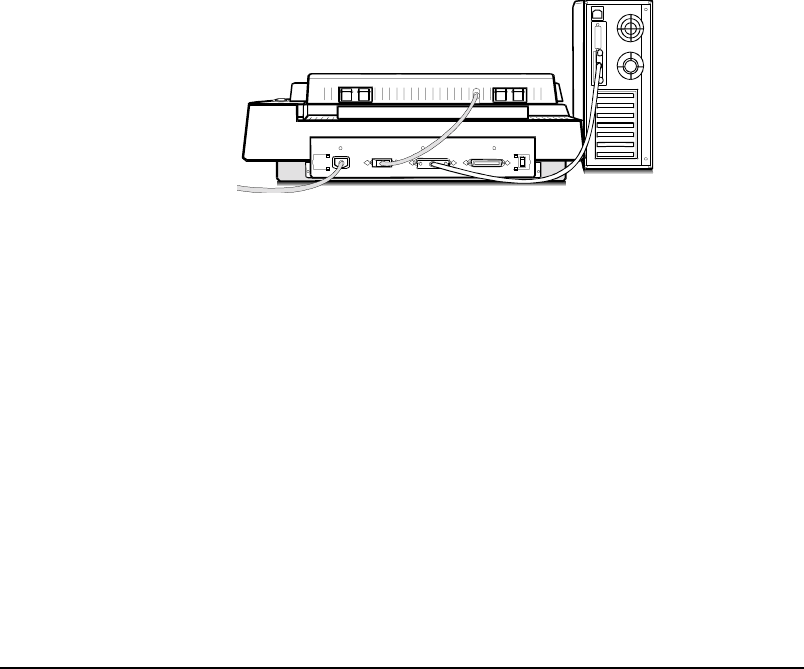
12
6.
Replace the housing cover following the instructions provided in the computer’s
reference manual.
Connecting the Scanner to the Computer
With settings on the scanner and card correctly set and the interface card properly
installed in your computer, you can now connect the scanner and the computer, as
follows:
1.
Connect the 25-pin cable connector to the interface card in the PC.
Note
: If your SCSI card is not for 25-pin cable, you have to use the other 50-
pin port (50-50 pin) cable connector to connect to your interface card.
2.
Connect the other end of the cable to the 50-pin connector of the scanner.
3.
Connect the power cord to the scanner.
4.
Turn on the scanner power.
5.
Turn on the computer power.
Hardware installation is now completed.
Get ready to run the Setup program to install the supporting software supplied with
your system.
Note
: If you encounter intermittent problems either with the link between the
scanner and your computer or with the results of your scans, you may have to
install an external SCSI terminator. For more information about terminators,
refer to the “Check the Terminators” in Appendix A.


















