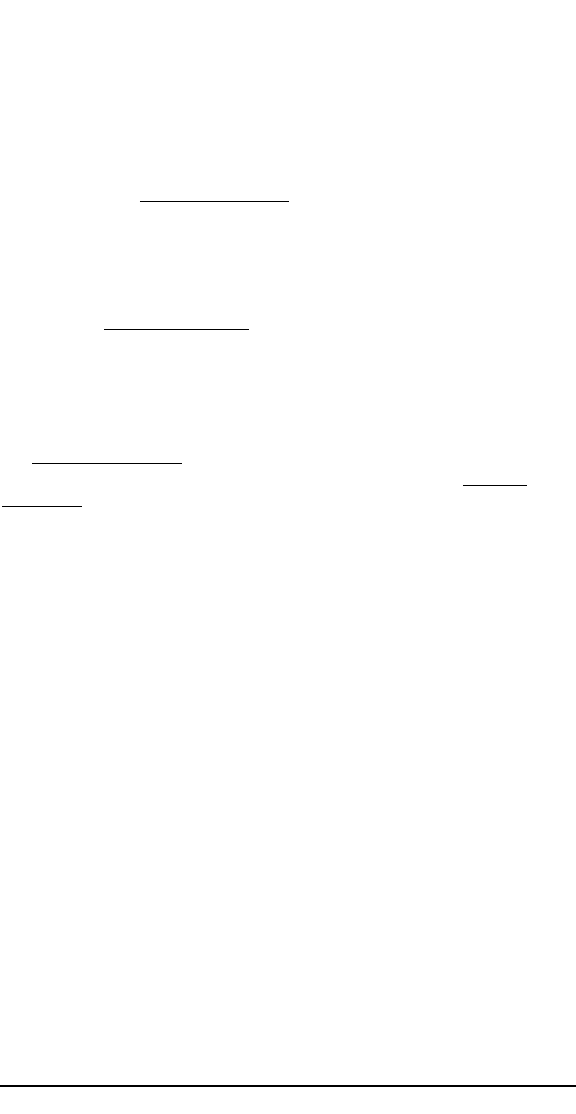
▲▲
Uniden Data 2000 Wireless CDPD PC Card
should be ready for use. If you have a problem or question, please
review the manual or contact Technical Support at 1 (888) 6UNIDEN.
Check the following:
● Has the Uniden Data 2000 host application loaded properly
on the host computer?
● Have you established a CDPD data account with your cellular
CDPD provider?
● Is there a Dial Up Networking Icon on your host computer for
the Uniden Data 2000 .
● Have you configured the modem using UDConfig?
● Is your desired application (Web browser, e-mail) loaded on
the host computer?
Once all of the above has been accomplished, you will be able to use
the Uniden Data 2000 . Here is a summary of the action steps that
will need to be completed each time you want to use the Uniden
Data 2000:
1. Launch Dial Up Networking
2. Launch UD Insight
Note: You may want to hide this icon, or, move it to a more
convenient location on your screen
3. Launch Internet Explorer, Air Boss or your
desired application
4. Begin using the desired application.
2-2


















