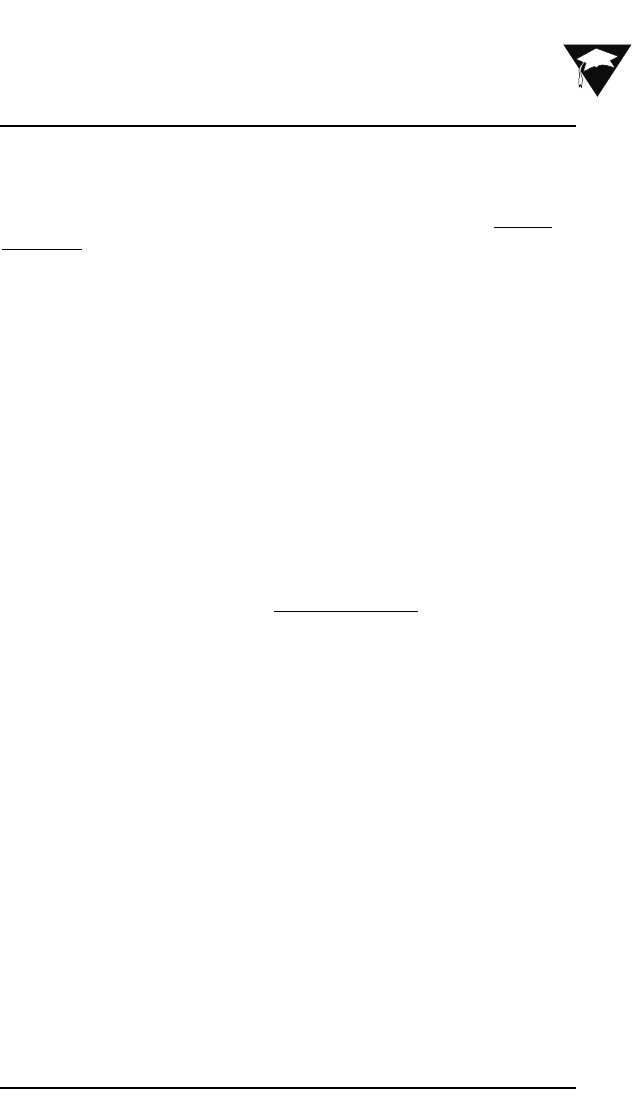
As mentioned previously, AT commands allow an authorized user to:
Read and modify configuration parameters supported by the Uniden
Data 2000.
● Query status and statistics.
● Change the modem’s operational modes.
This chapter describes the following items, in detail:
● The modem’s Default Value Tables. (MDT, SPDT, UDT)
● The System Table.
● Login and logout procedures.
● All of the available AT Commands supported by the modem.
● Error messages.
D.1 Default Value Tables
Configuration information for the Uniden Data 2000 modem is stored
in three unique default value tables: the Manufacturer’s Default Table
(MDT), the Service Provider’s Default Table (SPDT), and the User’s
Default Table (UDT.) These default value tables are stored in
nonvolatile memory.
Unlike the MDT, SPDT, and UDT, the Current Active Table (CAT)
resides in volatile memory. The CAT contains the set of configuration
parameters that is currently active within the modem. You can load the
configuration information contained in the MDT, SPDT, and UDT to
the Current Active Table, at any time, using the AT command AT
RESETCFG [MDT][SPDT][UDT] or AT&F0 for the UDT.
Each time the modem is powered up, it will attempt to load
configuration information from the UDT to the Current Active Table.
Once the modem is powered off, the information in the Current
Active Table is erased.
▲▲
Uniden Data 2000 Wireless CDPD PC Card
Appendix: AT Commands
D
Uniden Data 2000 Installation and Operation Manual D-1


















