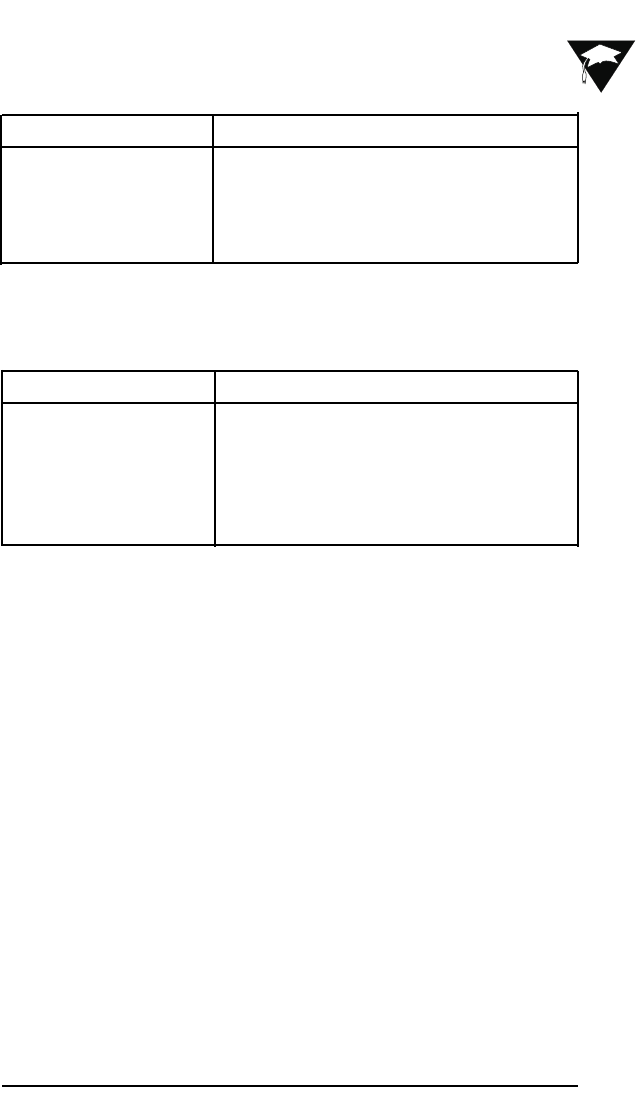
▲▲
Uniden Data 2000 Wireless CDPD PC Card
Uniden Data 2000 Installation and Operation Manual
D-11
D.6 AT Commands/Saving to a Table
AT Command Syntax Description of Command
AT SAVECFG Save the configuration in the current
<SPDT><UDT> or active table to the Service Provider’s
AT&W (Saves UDT) Default Table (SPDT), or User’s Default
Table (UDT). Password required for SPDT.
Response: OK
D.7 AT Commands/Loading from a Table
AT Command Syntax Description of Command
AT RESETCFG Restore the configuration information
<MDT><SPDT><UDT> or into the Current Active Table (CAT)
AT&F (restores UDT) from Manufacturer’s Default Table (MDT),
Service Provider’s Default Table (SPDT), or
User’s Default Table (UDT).
Response: OK


















