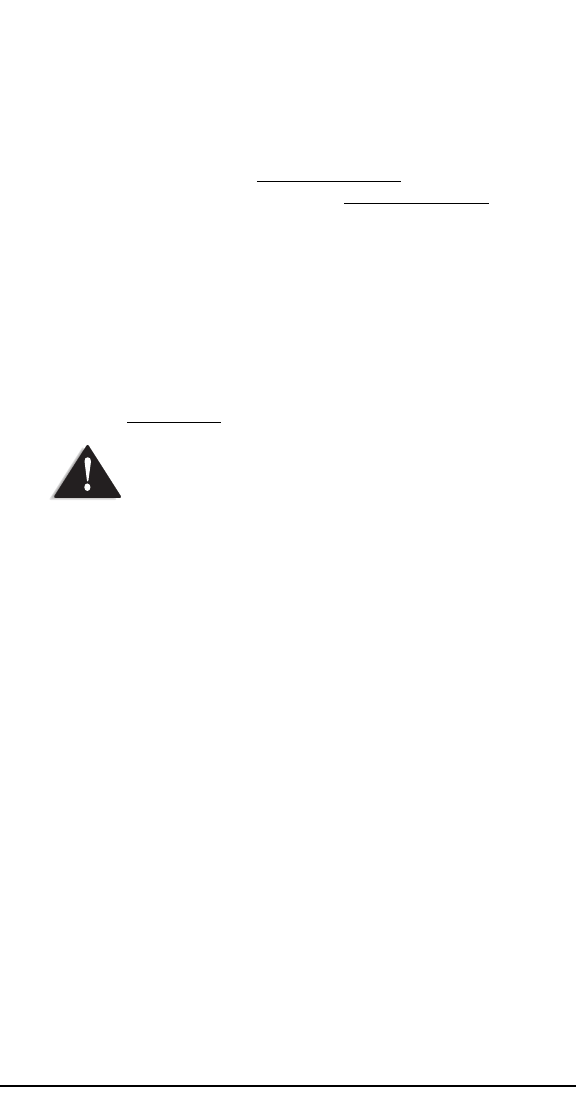
▲▲
Uniden Data 2000 Wireless CDPD PC Card
2-54
3. Minimize the window and proceed with Windows CE Internet
programs such as web browsers or e-mail.
Note: If you cannot connect to the network, connect manually by
opening the properties of U
niden Data 2000 Remote Network
and selecting Manual Dial. Start the Uniden Data 2000 network
as described above. When a terminal screen displays, click OK, or
select Continue from the File menu.
2.10.3 Modem Status Check
1. Establish the Remote Network Connection according to
Section 2.10.2.
2. Double click the UDInsight CE icon to check the
connection status.
Important
: For WindowsCE v2.0, use UDInsight only
when the Remote Network connection is established.
Run UDInsight after Remote Networking connection is
established. Exit UDInsight prior to disconnecting the
Dial Up network. Failure to follow this instruction may
cause the UDInsight window freeze and system reset
may be required


















