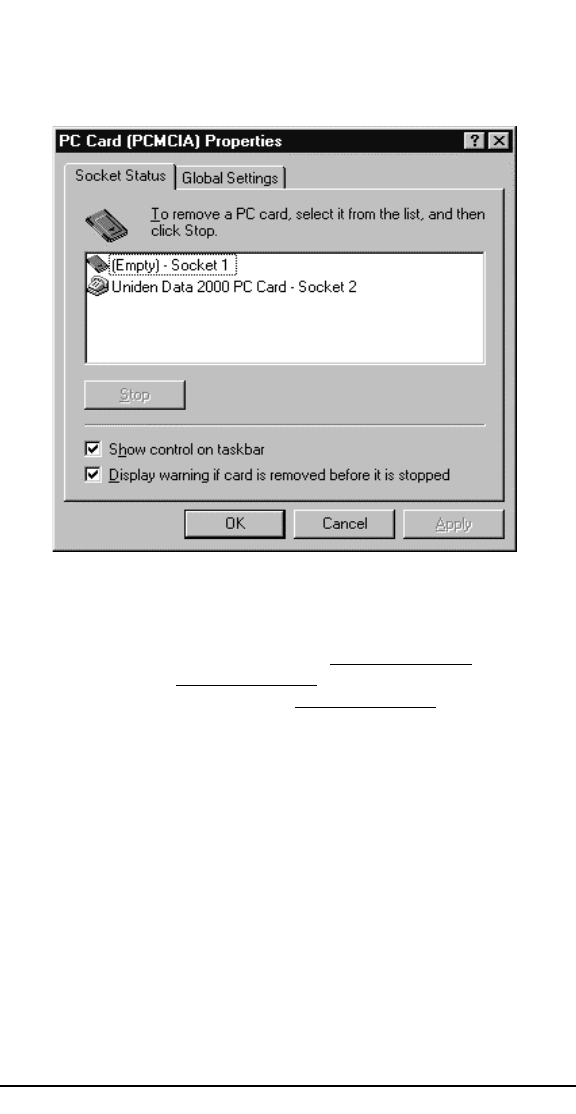
▲▲
Uniden Data 2000 Wireless CDPD PC Card
2-24
The following dialog box displays on screen:
3 Select the Show control on taskbar check box, then
click OK.
If you have verified that the host computer has been set to display
system tray icons, and you do not see the U
niden Data 2000 icon
in the system tray, the Uniden Data 2000 has not made a proper
connection. Remove and reinsert the Uniden Data 2000. If it still does
not connect, contact Uniden Customer Service center at
1-888-6-UNIDEN.
If the Host Applications (UD Config and Insight) have loaded success-
fully, go to Section 2.11 to configure the modem for use with the cellu-
lar network using UD Config. In addition, you may also view the oper-
ational status and statistics using UDInsight.


















