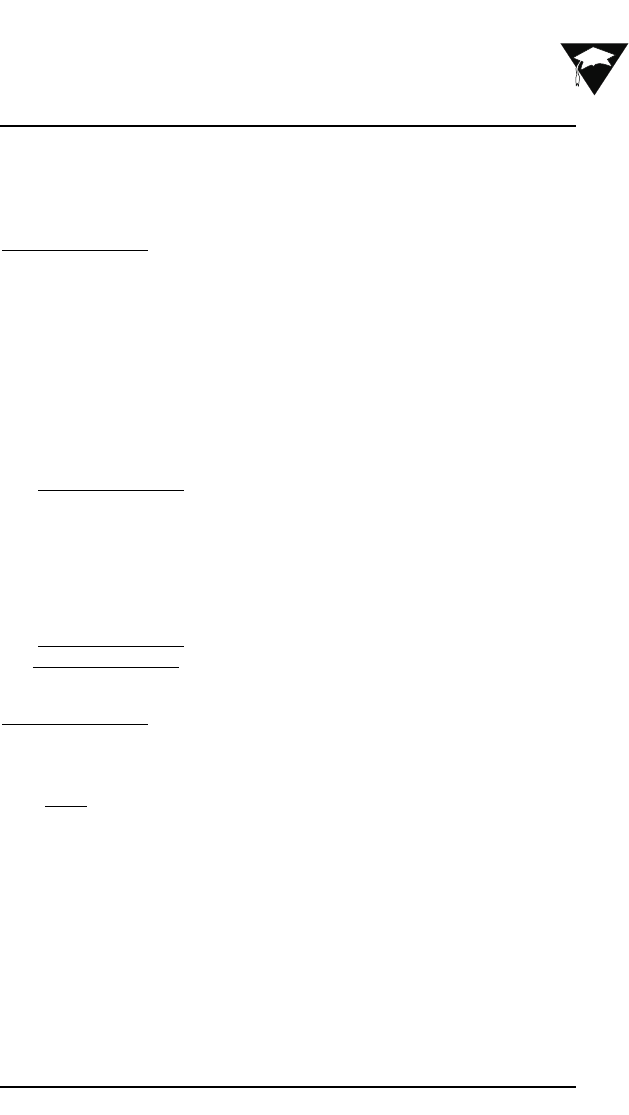
C.1 About Uniden Data 2000 Software
Uniden Data 2000 software has been factory installed.
In most cases, you will not need to install software in your PC Card,
however, there are some instances when software installation
is required:
● You receive an upgraded version of the software.
● You wish to change the data encryption support. (You
may switch from software that supports data encryption
to a version that does not support data encryption,
and vice-versa.)
The Uniden Data 2000 supports two types of software: data
encryption software (128 bit key and 40 bit key) and non-encryption
software. 128 bit Key Data encryption software can only be used
within the United States and Canada.
To check the software version, use the Code Version display feature of
the UDConfig.
The Uniden Data 2000 software and download utility will be found in
the Uniden Data 2000 Installation and Setup CD-ROM.
If you would like to reload the software and do not have the
Uniden Data 2000 software or setup CD-ROM, contact Uniden
Customer Service directly at 1-888-6-UNIDEN to request a CD-ROM
containing the appropriate software version.
N
ote: Any PC Card configuration which has been set prior to
reloading the software will be maintained after the new software
has been loaded. Reconfiguring the PC Card is unnecessary.
▲▲
Uniden Data 2000 Wireless CDPD PC Card
Appendix: Software
C
Uniden Data 2000 Installation and Operation Manual
C-1


















