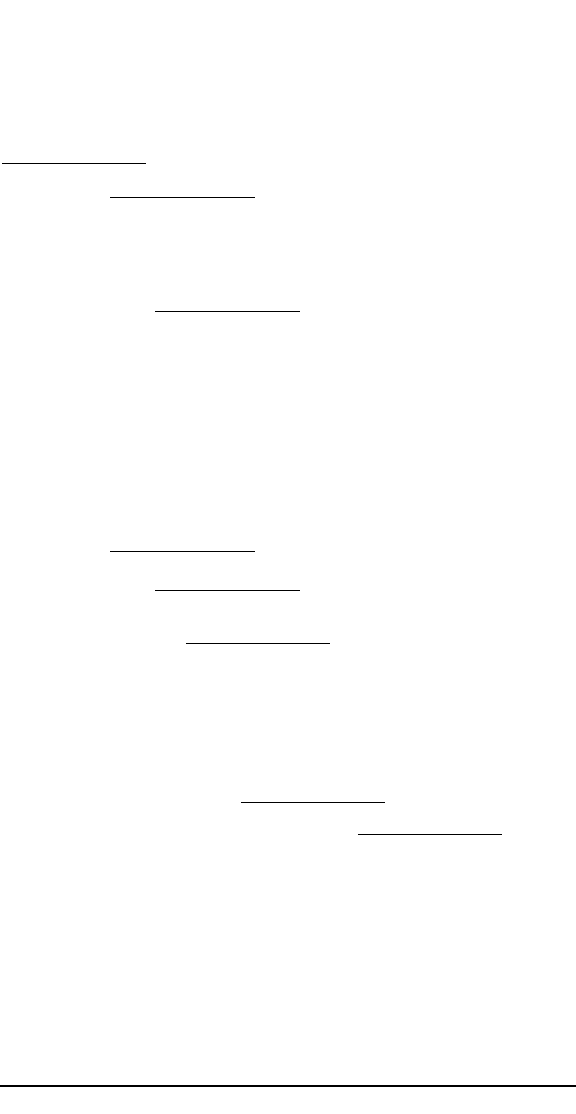
▲▲
Uniden Data 2000 Wireless CDPD PC Card
2-52
2.9 Installation Procedures/Windows CE
Follow the steps below to create Dial-up Networking to connect your
Uniden Data 2000 to the Internet.
To install the Uniden Data 2000 Host Application for Windows CE, take
the following steps:
1. Establish the mobile device connection between host PC and
your Windows CE handheld computer.
2. Insert the U
niden Data 2000 Setup and Installation CD-ROM
into the CD-ROM drive of your host computer.
3. Open the Windows CE folder on the CD-ROM.
4. Open either CE Pro (2.11) or CE v2.0 according to your
handheld PC system version.
5. Start Setup.exe to install the Host Applications to the
Handheld computer.
6. UDConfig and UDInsight shortcut icons will be displayed on
the desktop when the installation is complete.
To install the U
niden Data 2000, take the following steps:
1. Insert the U
niden Data 2000 modem into the PC Card slot of
the host terminal you are using.
2. Power on the U
niden Data 2000.
3. Double click the UDConfig icon on the desktop of the
handheld computer.
4. Click Setup when a message Click. Setup to Continue... is
shown in the dialog.
5. When the CDPD sheet is shown, select one of the side
preferences for your U
niden Data 2000. Click Network tab.
6. Enter the Active IP Address of your U
niden Data 2000. Then
click Power Mgt tab.
7. Select one of the Power Management Modes and enter
timer value if needed.
8. Click Save tab and wait for Finished saving the Settings!! to
be displayed on the screen.
9. Click OK or click X in the upper right corner of the screen to
exit the UD2000 setup.


















