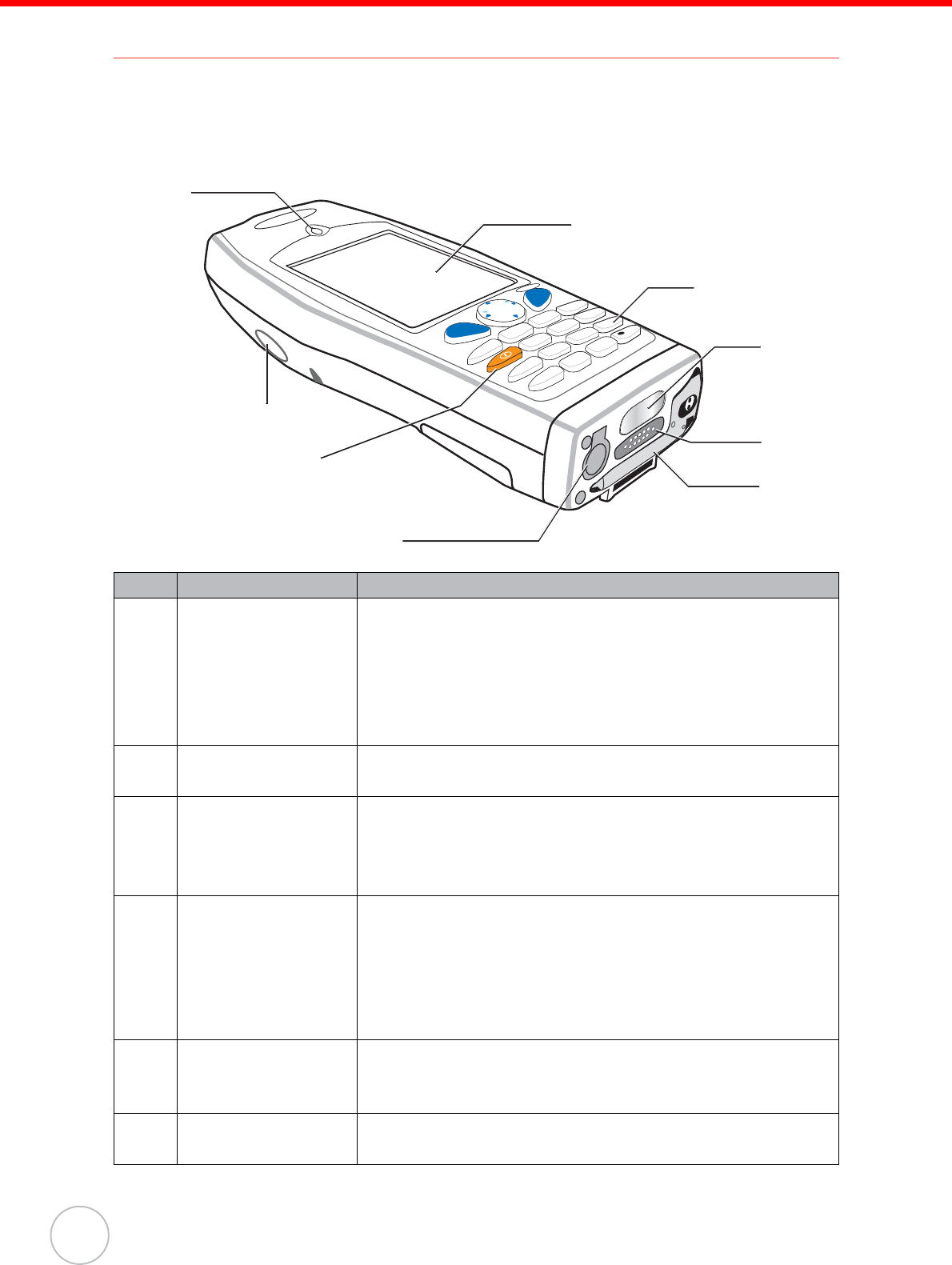
4
Copyright 2006 unitech Electronics Co., Ltd. All rights reserved. unitech is a registered trademark of unitech Electronics Co., Ltd.
A Tour of the PA982
The following sections describe the main components and features of the PA982.
Front Left View
No. Component Description
1. Status indicator Indicates the battery charging and barcode scanning
status.
Green - Battery is fully charged or barcode
scanning process is completed without error.
Red - Battery is charging, barcode scanner is fired/
activated.
2. Left scanner
trigger button
Press to activate the barcode laser scanner.
3. Power button If the device is off, press this button to turn it on.
Alternatively, when the unit is on, this key must be
pressed and held down for about two seconds in order
to turn the device off.
4. Universal
connector
Connects your device to a synchronization power
cable.This cable connects to the computer’s com port
and accepts the 12V AC adapter to provide power to
the PA982. See page 9 for further instructions. The
unit can simultaneously recharge and perform an
Activesync operation.
5. Stylus Enables you to interact with the operating system. To
use the stylus, remove it from its holder and hold it the
same way you hold a pen or pencil.
6. Desktop cradle
connector
Enables you to interface with the optional desktop
cradle.
3
6
9
2
5
8
Alpha
7
0
1
4
FUNC
TAB
BKSP
ESC
ENTER
1
2
4
3
5
6
8
7
9


















