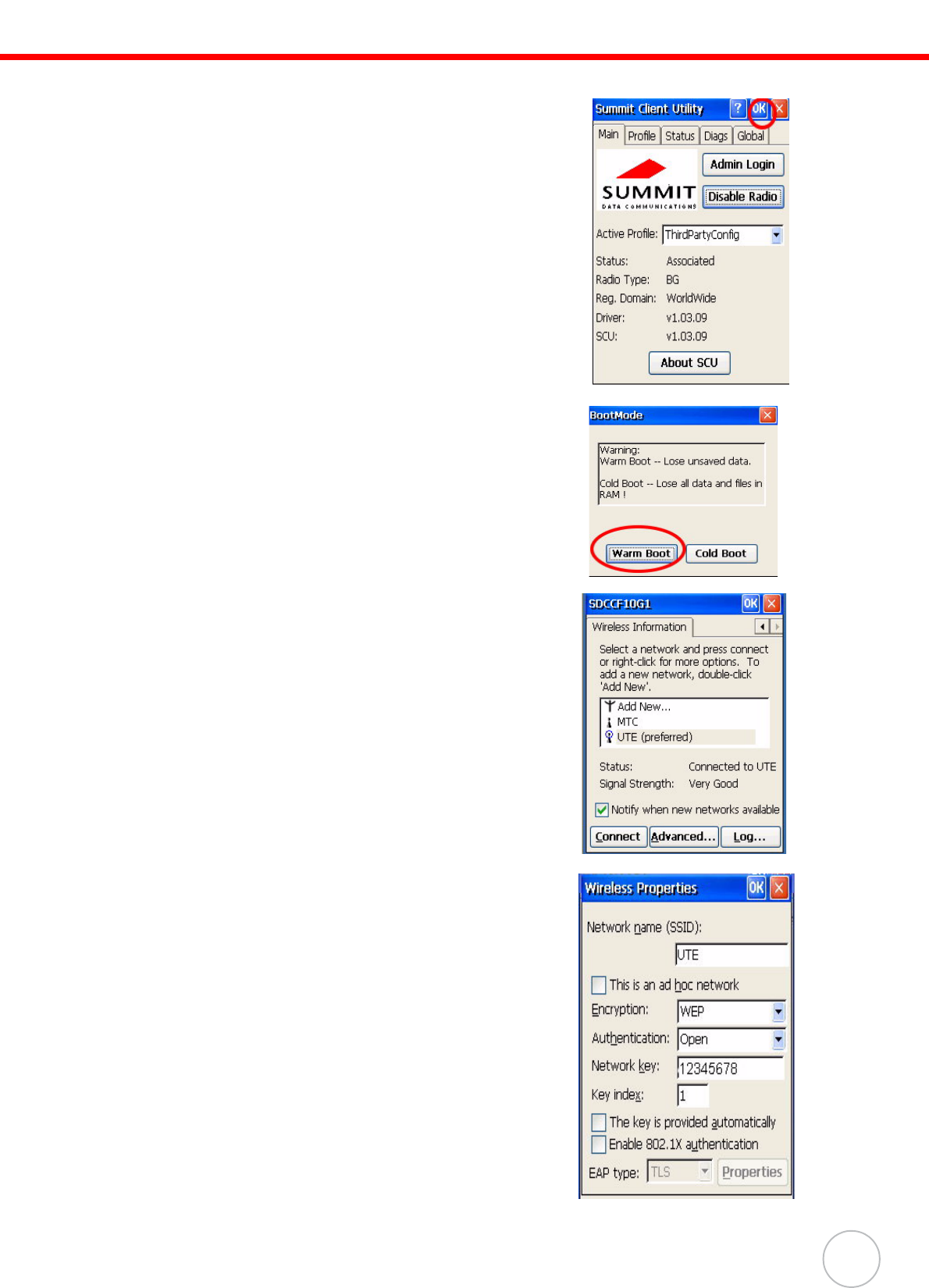
Chapter 2 Getting Connected
29
4. Tap “OK”.
5. Warm Start the terminal
6. Once the RF card is detected,
you will see the RF setting window pop up.
7. Tap “Add New”(Or double tap your preferred
network) to add a new SSID.
8. Enter the SSID. Uncheck “The key is
provided automatically”.Enter the network
key.
9. Tap OK. Start to search for RF signal
and the RF is connected.


















