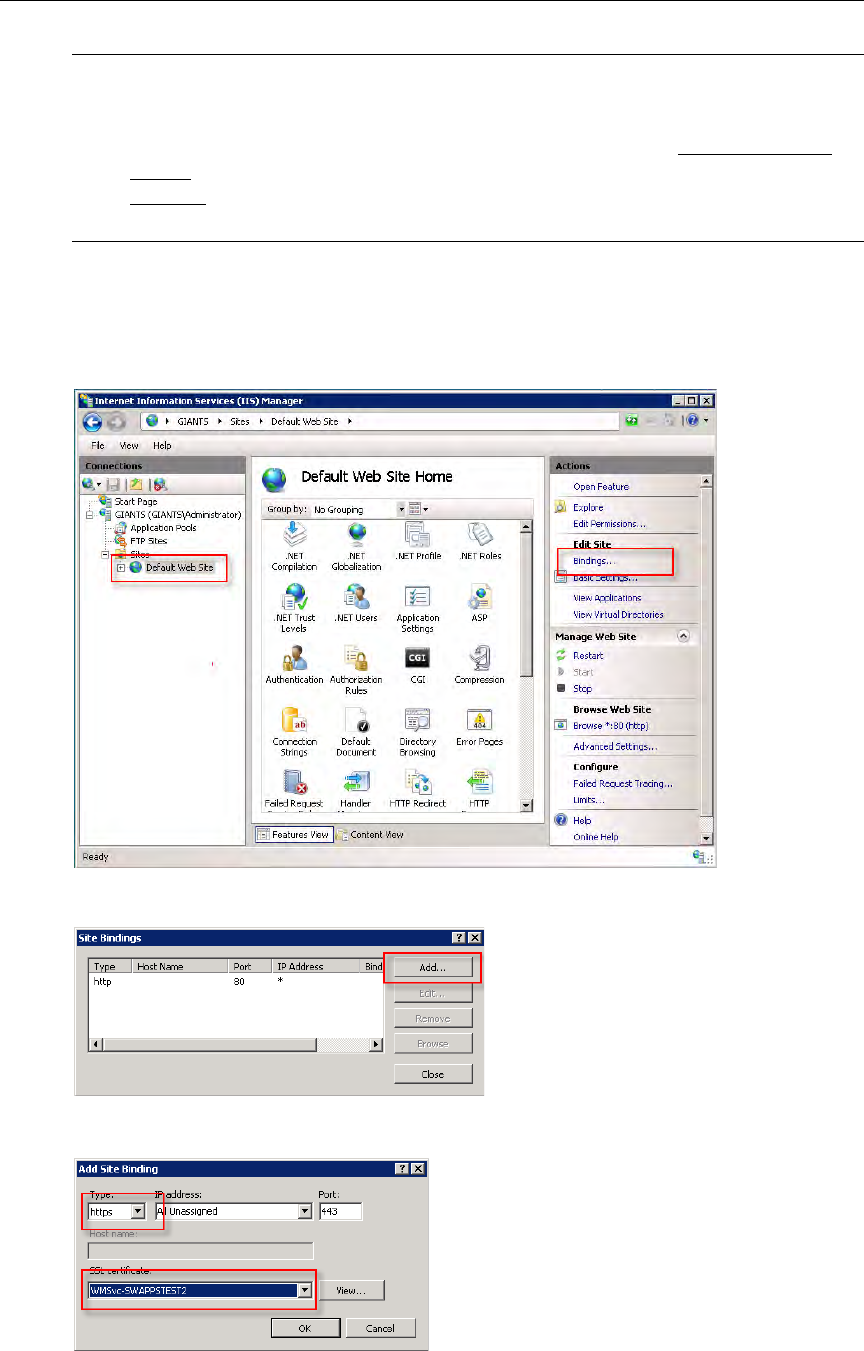
136 © 2009 VBrick Systems, Inc.
3. Locate your server name in the tree control on the left and click the plus sign (+) to
expand the node.
4. Locate the node titled
Sites and click the plus sign (+) to expand the node.
5. Select the
Default Web Site node. Your screen should look similar to this:
6. Click on
Bindings in the right column and then click the Add button.
7. Change the
Type to https. Then select the SSL certificate you just installed and click OK.
Note If you are using the Portal Server in hardened SSL mode, your (Digital) Set Top
Box(es) will not function unless you upgrade to STB v3.74b or greater. A popup
window will alert you that an upgrade is available when first logging in. If you have
Gold or Platinum warranty support, the upgrade is free: use the Online Customer
Service page to contact Support Services. If you do not have warranty support, use the
Products
page to contact Sales representative. If you are not using hardened SSL,
there is no need to upgrade your Set Top Boxes.


















