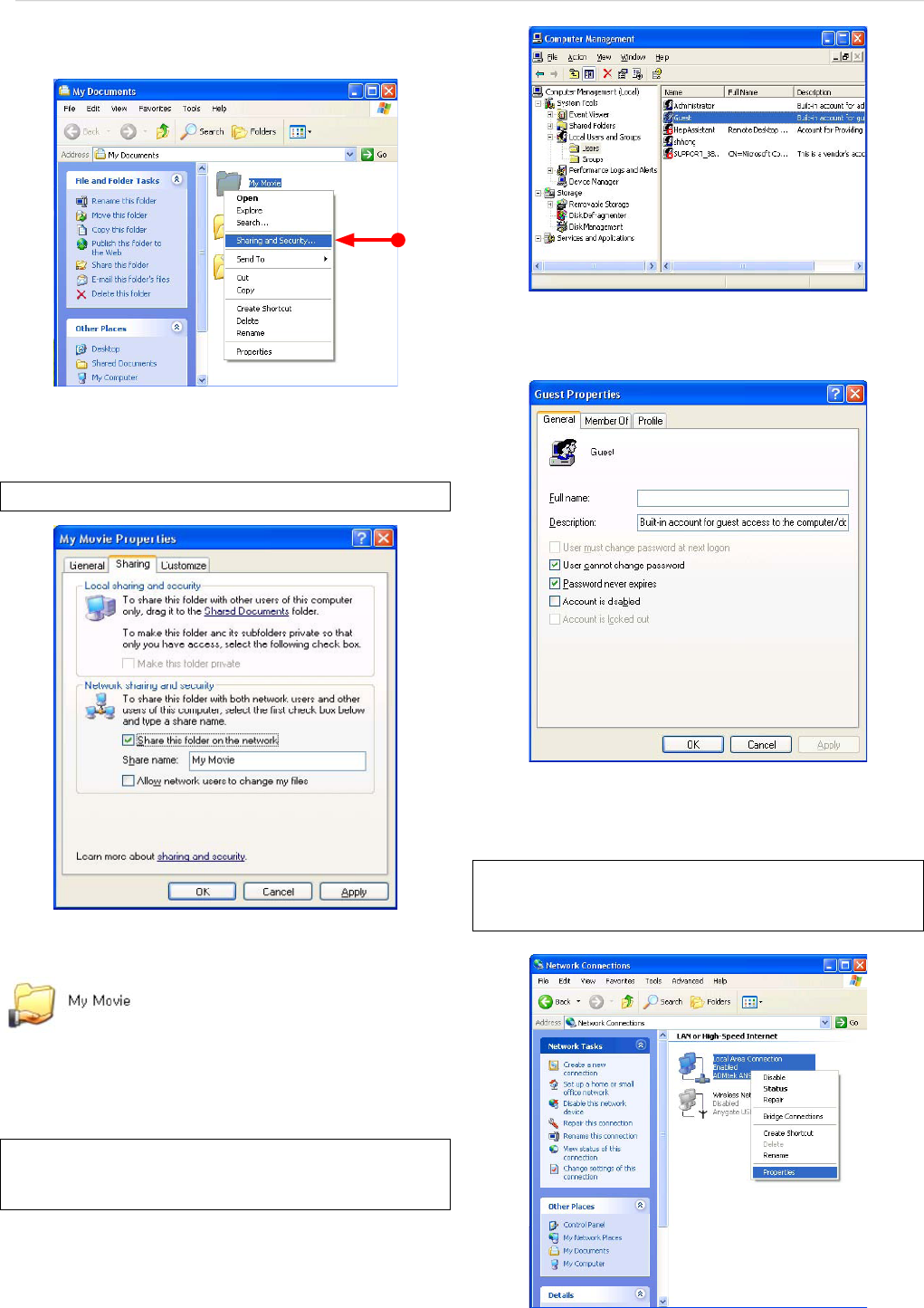
11
3.2 Windows XP
1. Select a folder which you want to share. Right-click the folder and
click ‘Sharing and Security’ in pop menu.
2. Check ‘Share this folder on the network’ and write ‘Share name’.
For example, “My Movie”
✓ Make sure to write ‘share name’ within 12 characters in English.
3. After that, the shared folder will be displayed as following
picture.
4. Move to [Settings>Control Panel>Administrative Tools>Computer
management>Local Users and Groups>Users], and double click
‘Guest’.
✓ This is for Windows XP Professional. Windows XP Home users can’t see this fi gure.
Go to next number 6).
✓ If you can’t fi nd ‘Administrative Tools’ at Control Panel, click “Switch to classic view” in
left-up corner on screen.
5. Check ‘User cannot change password’ and ‘Password never
expires’.
6. Move to [Control Panel>Network connections], and select ‘Local
area connections’ properties by right click of mouse.
✓ If you can’t fi nd ‘Administrative Tools’ at Control Panel, click “Switch to classic view” in
left-up corner on screen.
✓ If you see two or more ‘Local area connections’, select one that you will use for
connecting to MediaStation Pro.


















