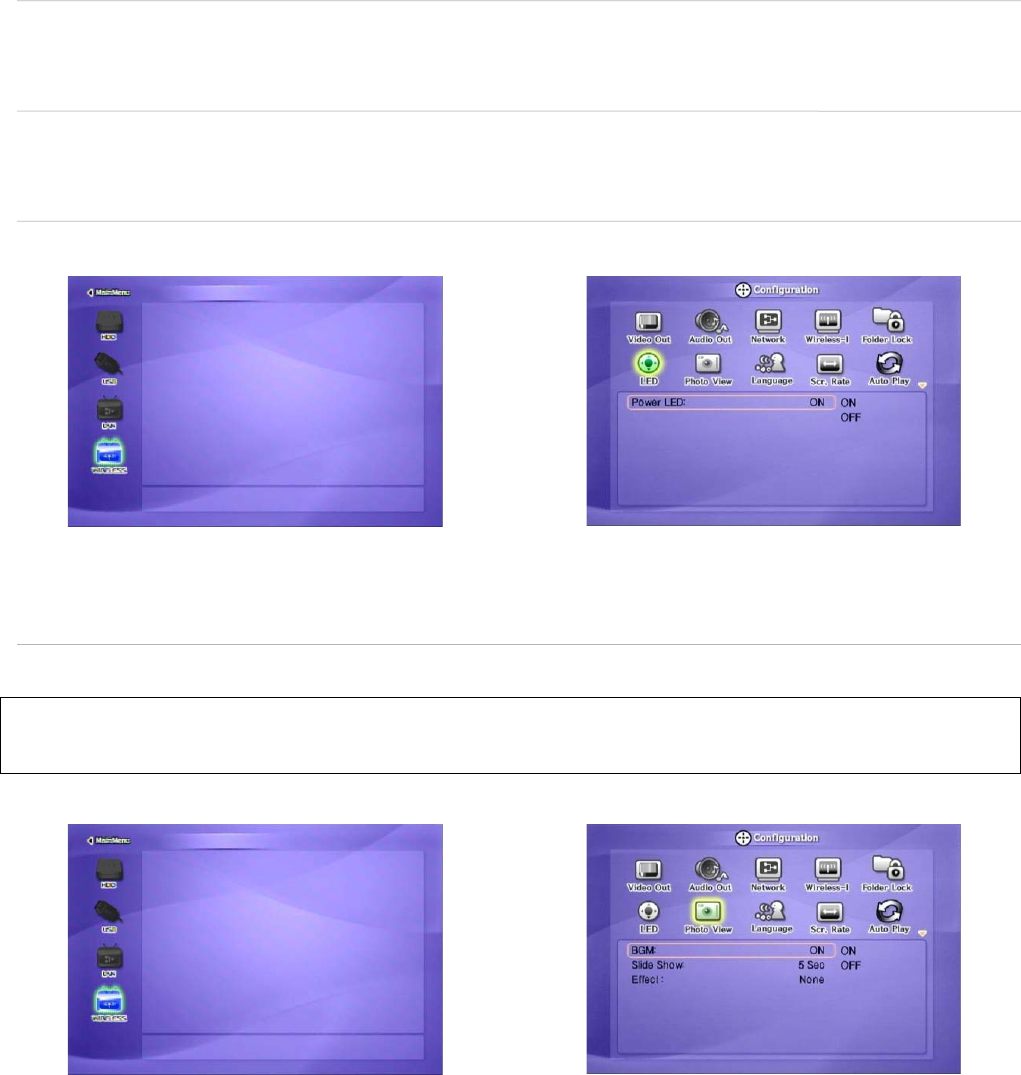
19
6.4 Wireless Setup
Refer to “2. Connect to PC via Network > 2.2 Wireless LAN Connection”.
6.5 Wireless Security Setup
Refer to “2. Connect to PC via Network > 2.2 Wireless LAN Connection”.
6.6 LED Setup
It is possible to turn on or off a backlight LED of arrow button on the front side. When the LED disturbs you in night, turn off the LED.
6.7 Photo View Setup
When playing photo fi les it is possible to enable or disable Back Ground Music (BGM) and set the playback interval time of each photo fi les.
① Turn on MediaStation Pro and press [SETUP] on Mode Selection screen.
① Turn on MediaStation Pro and press [SETUP] on Mode Selection screen.
② Move to ‘LED’ icon and press [OK]. Setup box will be displayed under icon menu.
③ Select one out of ‘ON’ or ‘OFF’ and press [OK].
④ Finally, press [SETUP] again for saving configurations.
② Move to ‘Photo View’ icon and press [OK]. Setup box will be displayed under
icon menu.
③ Select ‘ON’ or ‘OFF’ and press [OK] and set up [Slide show] / [Effect].
④ Finally, press [SETUP] again for saving configuration.
*It is possible to set the slide show interval time.
✓ Back Ground Music, Music Slide Show
Make a ‘music’ folder (in a lower case at root directory) of built-in HDD and save MP3 files into this folder. When you play one or all photo files, you can listen to mp3 files and see the photo
slide show together.
Before playing photo files, set the Photo mode by pressing [PHOTO] button.
Setup Procedure


















