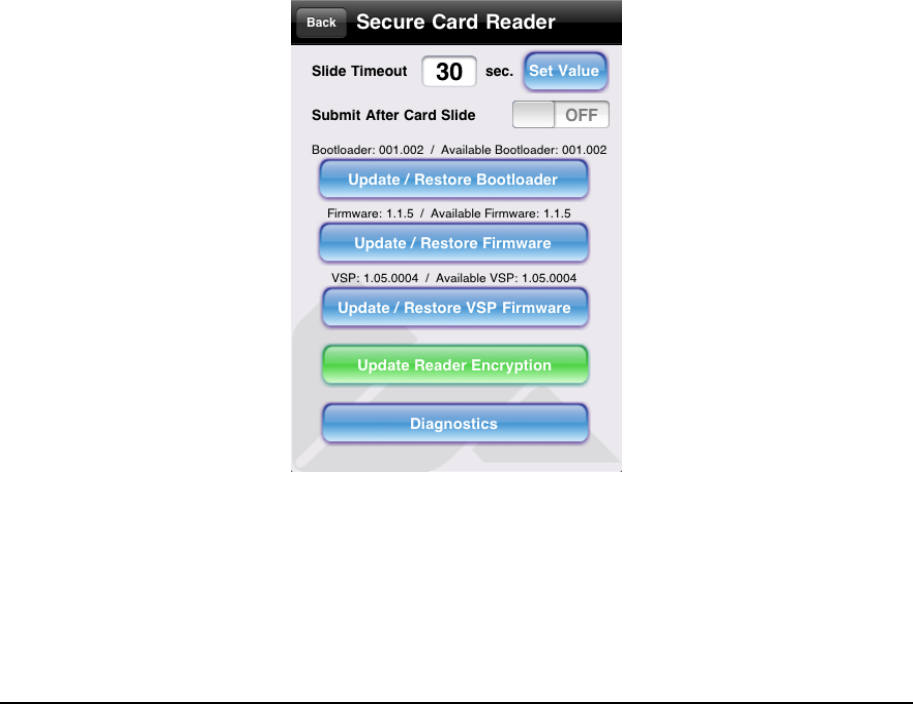
● Prompt for Email on Submit -- If this is enabled, PAYware Mobile will prompt you for an
Email Address during transaction. A receipt will be emailed to the address you enter.
Clear Log -- Touch this button to erase all the PAYware Mobile Transaction Log entries stored on
your phone. This will not affect the data stored at the PAYware Connect gateway.
Change PIN -- Touch this button to change your PAYware Mobile Security PIN.
Secure Card Reader Settings
The Secure Card Reader screen is used to configure settings for both the PAYware Mobile Card
Encryption Sleeve and VeriShield Protect. The PAYware Mobile Secure Card Reader is only
compatible with the iPhone 3G and the iPhone 3GS. It is not compatible with the iPod touch.
However, you may perform manually keyed transactions using the PAYware Mobile application on
the iPod touch.
Note: Most users will not need to modify the Secure Card Reader settings unless advised to do so by
a Support Representative or your PAYware Connect administrator. To access this screen:
1. Starting from PAYware Mobile's main transaction screen, touch the Menu button.
2. You should now see the Menu screen. Scroll down to the Setup section and touch the words
Secure Card Reader.
3. You should now see the Secure Card Reader screen. Explanations for this screen's buttons a
and information follow:
● Slide Timeout -- When swiping a card, there may be a situation where you cannot
successfully read the credit card track data. The Slide Timeout value is the amount of time
PAYware Mobile will wait for a card to be swiped. This value should be kept at a reasonable
value to conserve battery life; the default time is 30 seconds. VeriFone recommends that
you not exceed that value.
● Submit After Card Slide -- When this feature is turned on, the transaction will
automatically be transmitted to PAYware Connect for authorization after the card has been
swiped through the Secure Card Reader. This removes the need to touch the Submit button
on PAYware Mobile's main screen after swiping a card.
PAYware Mobile 1.0004 – User Guide 06/22/2010 Page 14 of 34


















