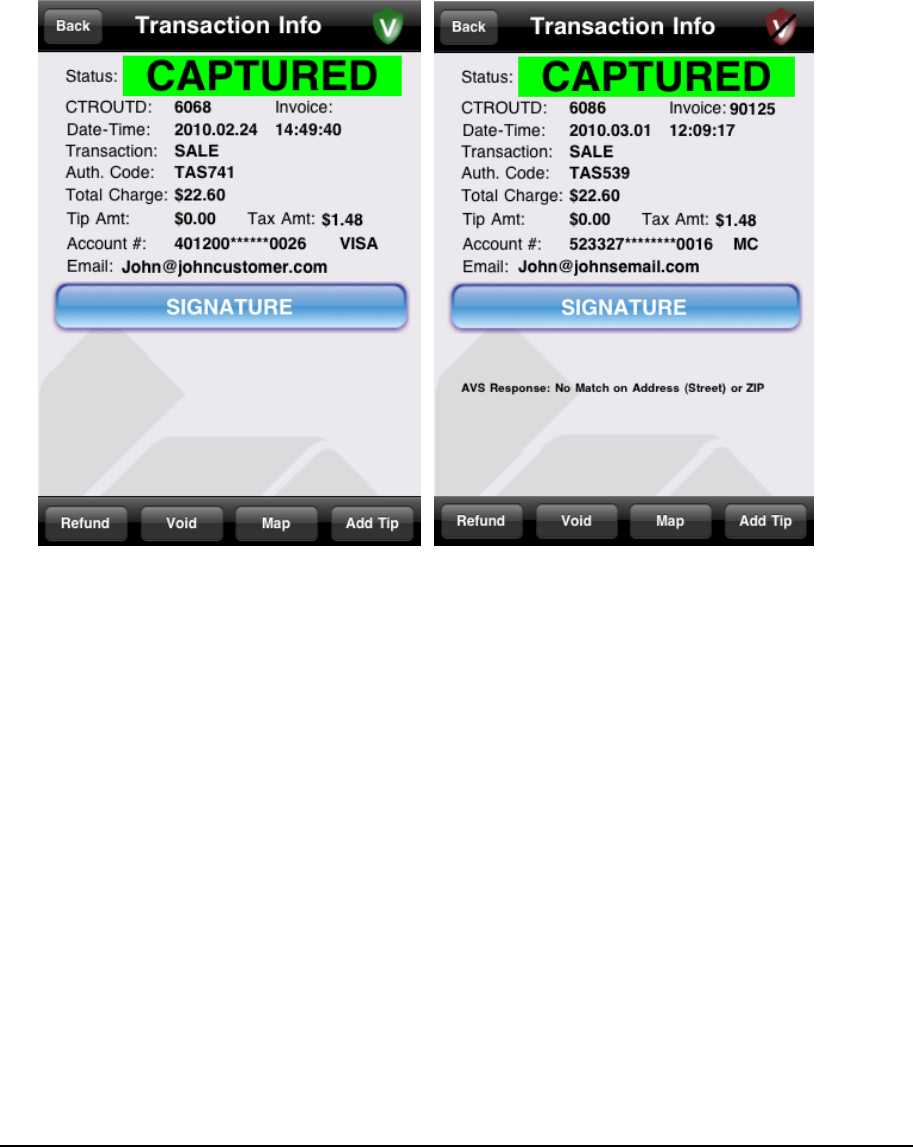
Transaction Info
Once PAYware Connect has processed your transaction, PAYware Mobile will display the results in
the Transaction Info window.
• VeriShield Protect Status – on the Transaction Info Bar, either a Green or a Red shield icon
will depict whether or not the transaction was encrypted by VSP. Only transactions swiped
through the PAYware Mobile Secure Card Reader will have a green shield icon. Manually
keyed transactions will show the red shield icon. If you have swiped a transaction through
the Secure Card Reader and a red shield icon is displayed, please call Tech Support to
determine the status of VSP on your Secure Card Reader.
• CTROUTD - The CTROUTD is a unique identifier in PAYware Connect for each transaction
processed through your PAYware Mobile application. You may use this number to perform
Void transactions, add signatures, add tips, and perform transaction searches.
• Auth. Code - This is the authorization code issued by your credit card processing company.
• Type - This is the type of transaction that was processed
• Status - This is the approval status of the transaction
• AVS Response – This is the exact AVS response from your credit card processing company.
Additional Data Fields – The following additional data fields show the Total Charge, Card Type,
and other pertinent data for the transaction.
• Add Tip - Touch the Add Tip button if you want to add a tip to the transaction that was just
processed.
• Refund - Touch the Refund button if you want to refund an amount to the transaction that
was just processed.
• Void - Touch the Void button if you want to void the transaction that was just processed.
PAYware Mobile 1.0004 – User Guide 06/22/2010 Page 20 of 34


















