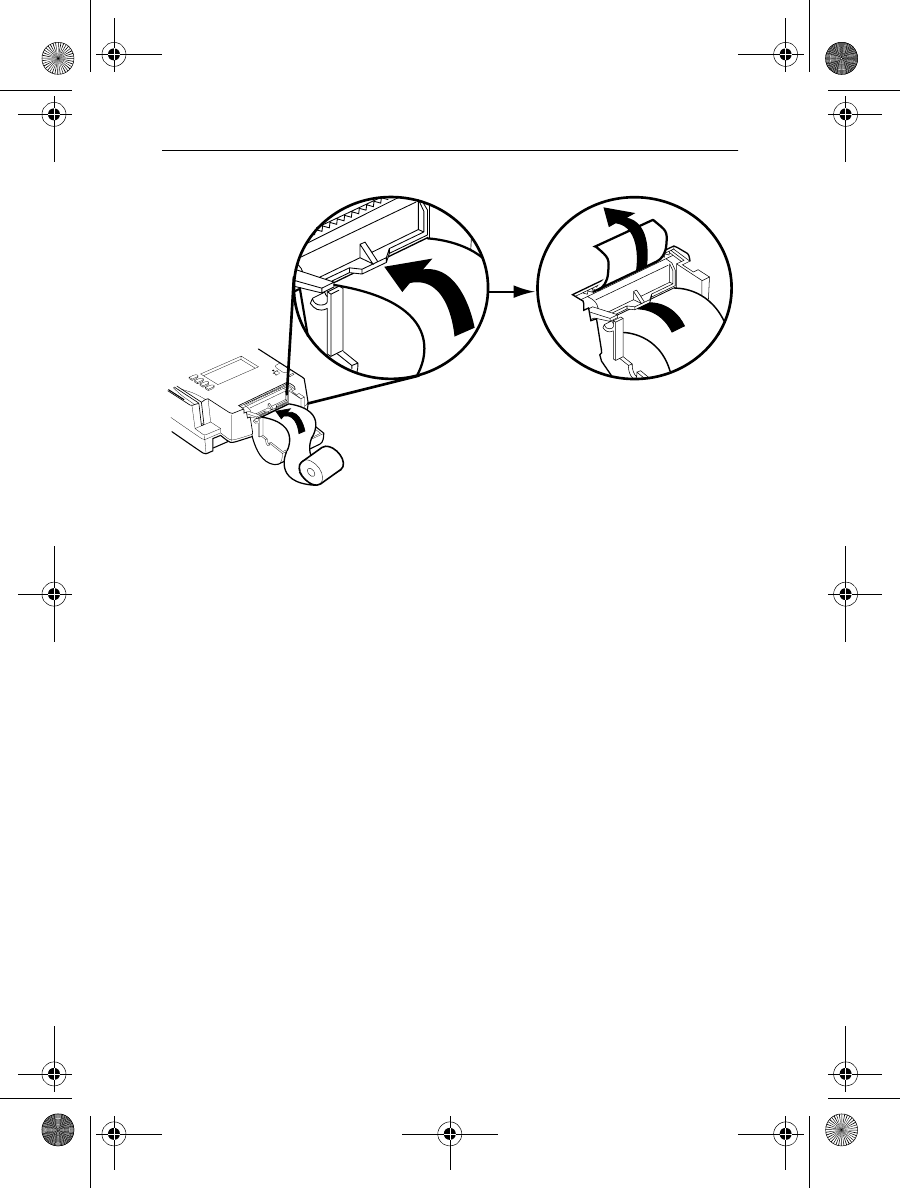
15
Omni 3300 Installation Guide
Figure 7 Loading Paper
A built-in sensor detects the paper and pulls it through and
out the unit’s top, just below the serrated metal tear strip.
5. If necessary, press the paper feed button until about
5 centimeters (2 inches) of paper emerge from the top.
6. Insert the orange plastic spindle into the paper roll, and
place into the cradle so the spindle’s ends rest securely in
the two slots.
7. Replace the cover by inserting the two front tabs first and
lightly pushing down until it snaps into place (Figure 8).
Ensure the paper’s edge is outside the cover.
Printer Paper
O3300 InstallGuide.book Page 15 Thursday, November 25, 1999 3:48 PM


















