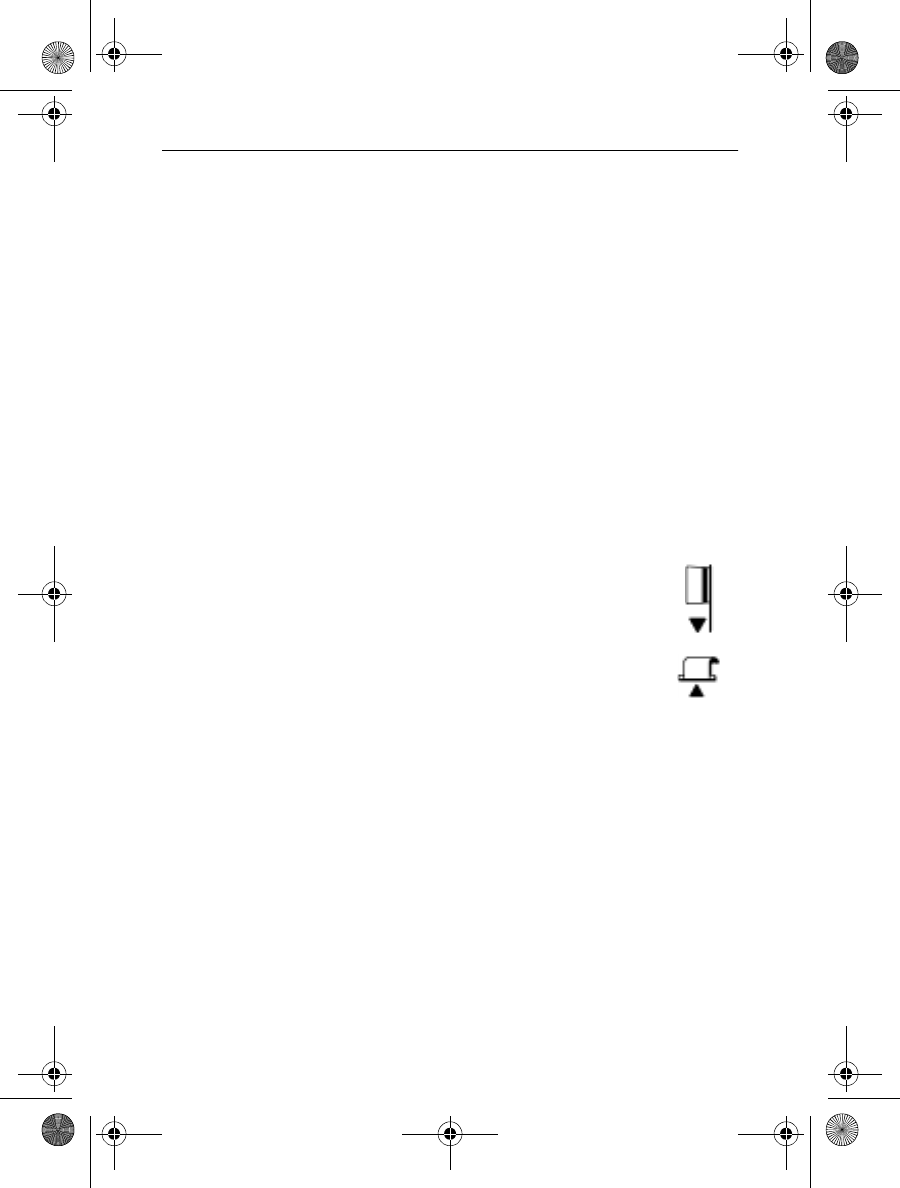
Omni 3300 Installation Guide
8
General Features
Viewing from the top (Figure 2), notice the following:
•A display screen in the center.
• Keys:
– A 12-key, telephone-style keypad
– Eight function keys (four to the right of the 12-key
keypad, and four above the keypad)
– Four ATM-style keys to the display’s right
• A green/red indicator LED (Light Emitting Diode) light.
A steady green light indicates power is on; flashing green
indicates no paper in the printer. A steady red light
indicates a memory problem; flashing red indicates the
terminal is downloading printer-related files.
•A magnetic stripe card reader, built into the
right side. The icon at right shows the proper
swipe direction.
•An internal printer. The paper feed button
(icon at right) feeds paper through the printer.
Connection Ports on the Back Panel
Remove the connection port cover beneath the paper roll
holder (Figure 3), and you will see five jacks or ports.
O3300 InstallGuide.book Page 8 Thursday, November 25, 1999 3:48 PM


















