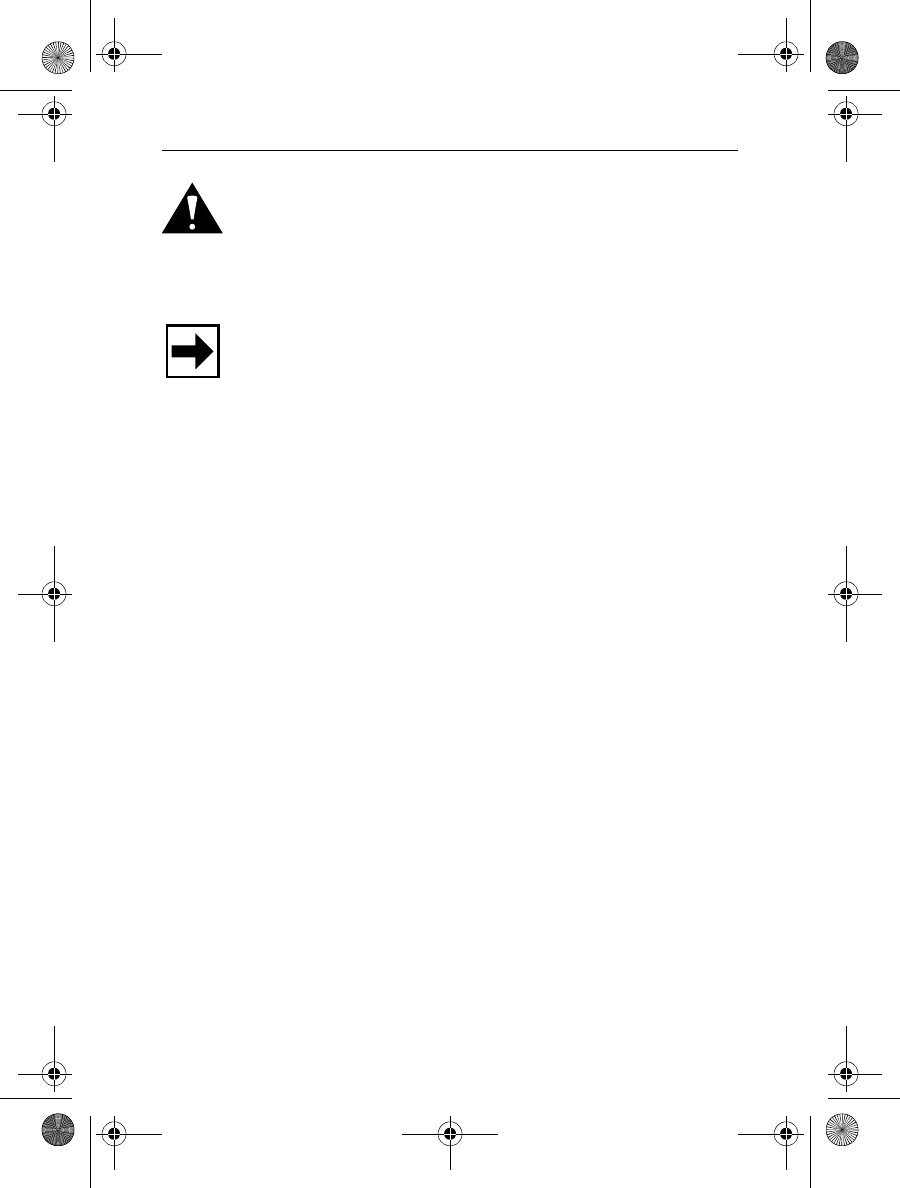
Omni 3300 Installation Guide
18
Caution: Before connecting any peripheral device, turn the
terminal’s power off (the LED is off). Turn power on only after
you are finished connecting the peripheral device(s). For
complete information about peripheral installation and use,
refer to the user documentation supplied with those devices.
Note: “RS232”-type devices do not work with the “PIN Pad”
port; “PIN Pad”-type devices do not work with the “RS232”
port. If an optional peripheral device does not function
correctly, check the port connection.
Connect PIN Pad, Smart Card Reader/Writer, or Bar
Code Wand
Refer to Figure 10, page 19:
1. If necessary, insert the small modular plug on one end of
the PIN pad cable into the PIN pad’s modular jack.
For a bar code wand, insert the RJ45-type plug on the end
of the cable into the “PIN Pad” serial port on the back
panel.
2. If installing a PINpad 101, PINpad 201, or PINpad 1000,
position and insert the grommet to secure the cable
connection (Figure 10, page 19).
If a cable is not already connected to the smart card reader/
writer or PINpad 501, insert the small modular plug on
one end of the interface cable into the optional device’s
modular jack.
3. Insert the larger RJ45-type connector on the other end of
the PIN pad cable into the “PIN Pad” serial port on the
back panel.
O3300 InstallGuide.book Page 18 Thursday, November 25, 1999 3:48 PM


















