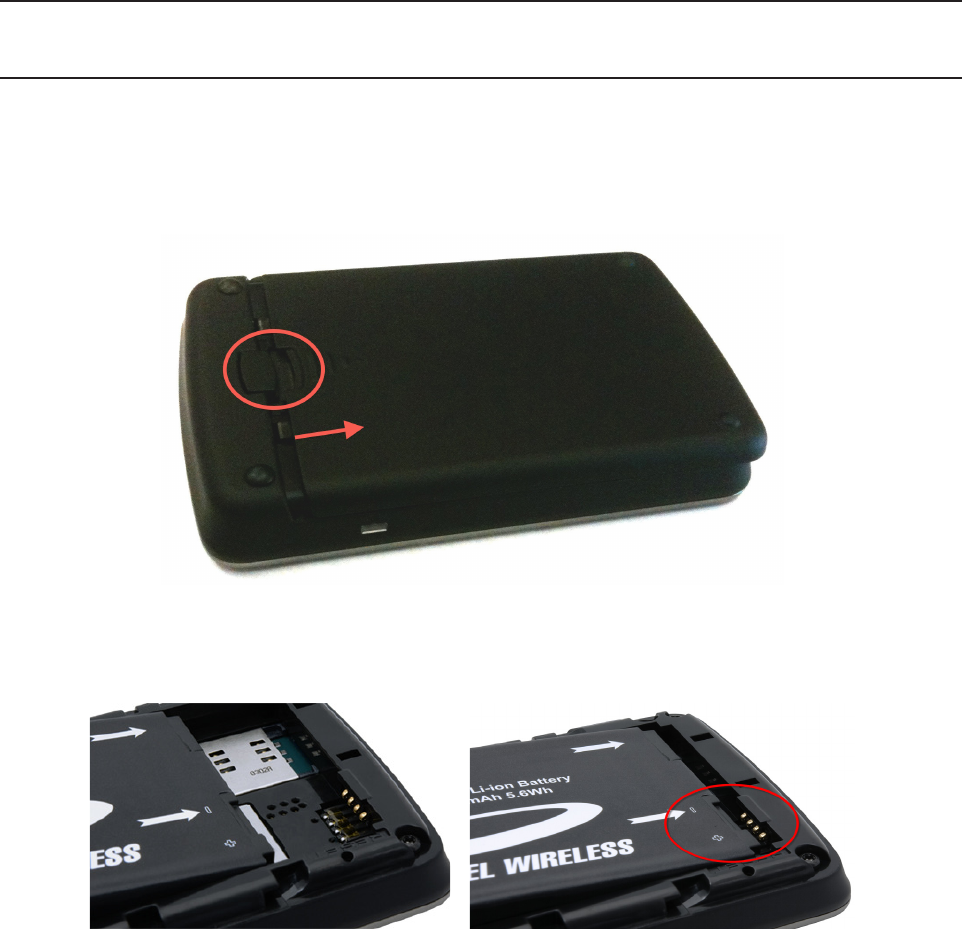
14
Insert and Charge the Battery
IMPORTANT Before you use your device, be sure to charge the battery for at least three hours
to ensure a full initial charge.
To insert and charge the battery, follow these steps:
➊ Press the button and then slide the cover to open the battery compartment, located on the
bottom of the device. Set the cover aside.
➋ Align the gold-colored contacts on the battery with the gold-colored contacts on the device
and gently slide the battery into place.


















