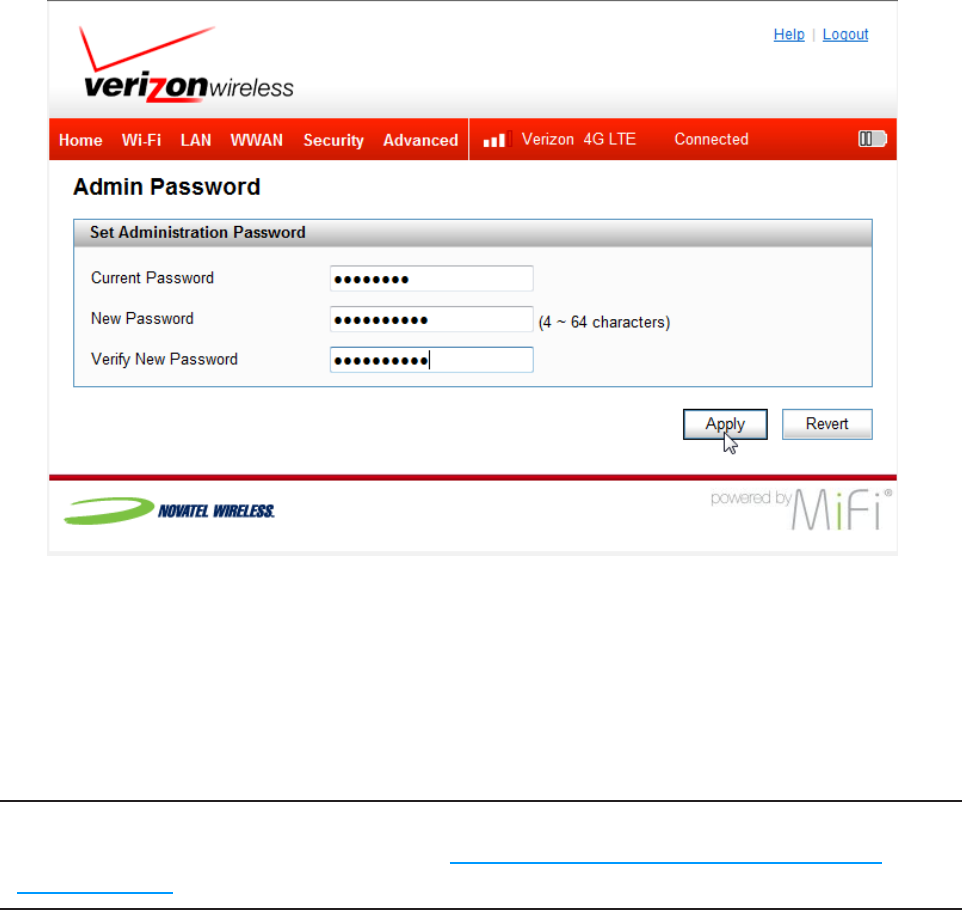
44
Set Administration Password
The default password is admin. To set or change the administration password, follow these steps:
➊ Type your current password in the Current Password box.
➋ Type the new password (it must have between 4 and 64 characters) in the New Password
box.
➌ Type it again in the Verify New Password box.
➍ Click Apply.
Next time you log in to MiFi Settings, you need to use the new password.
Buttons
• Apply — Click this button to apply any changes made to the password settings.
• Revert — Click this button to return password settings to the previous settings.
IMPORTANT Record your administration password. If you forget it, you have to reset the
device before you can use MiFi Settings. (See How do I reset the MiFi 4510L device back to
factory settings? on page 61.)


















