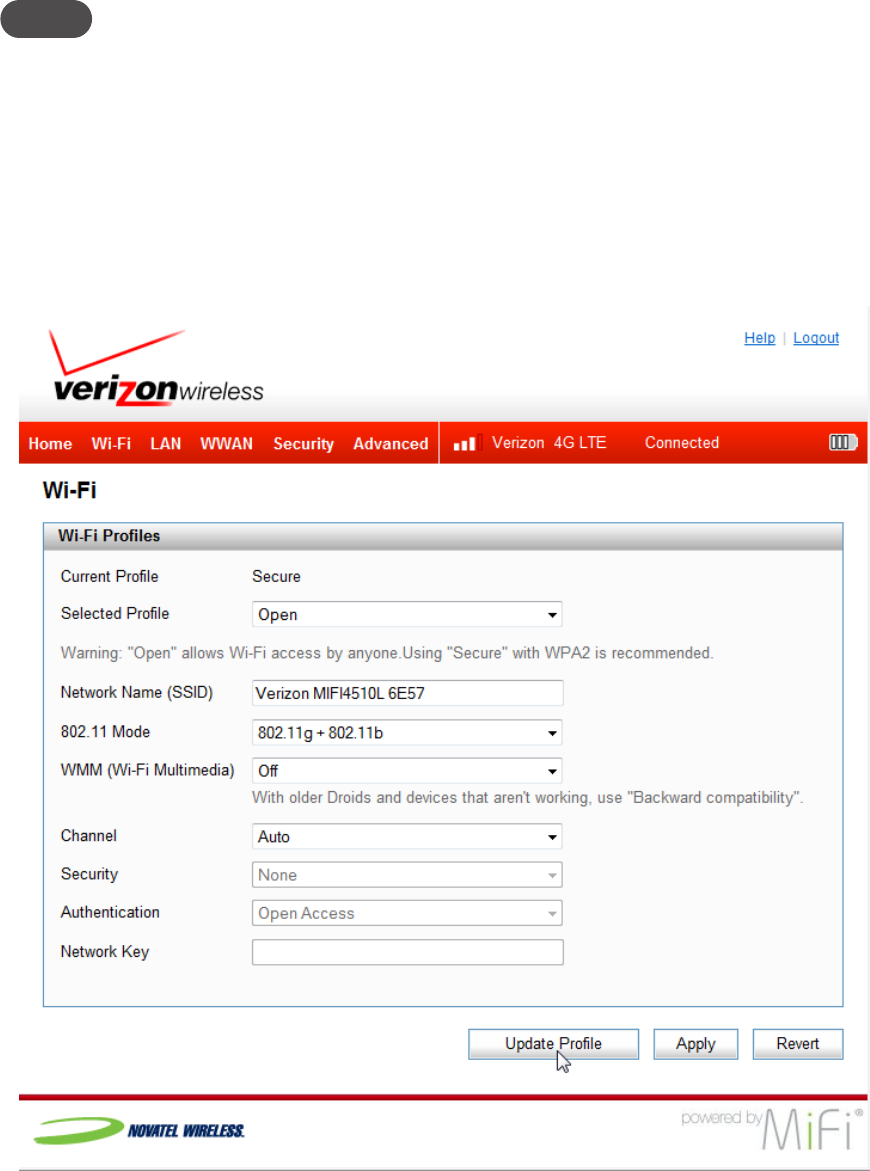
36
Updating a Profile Not Currently in Use
To update a prole not currently in use, follow these steps:
➊ Change the Selected Profile drop-down menu to a dierent prole.
➋ Wait a moment for the web page to update with the Wi-Fi settings for the selected prole.
➌ Change the settings.
NOTE The Temporary Hotspot profile cannot be changed directly. You must click Generate to generate a
new network name (SSID) and network key.
➍ Click Update Profile to save the changes.
OR
Click Apply to update the prole and also make it the current prole.
OR
➎ Click Revert to cancel the changes and return to the previous settings.


















