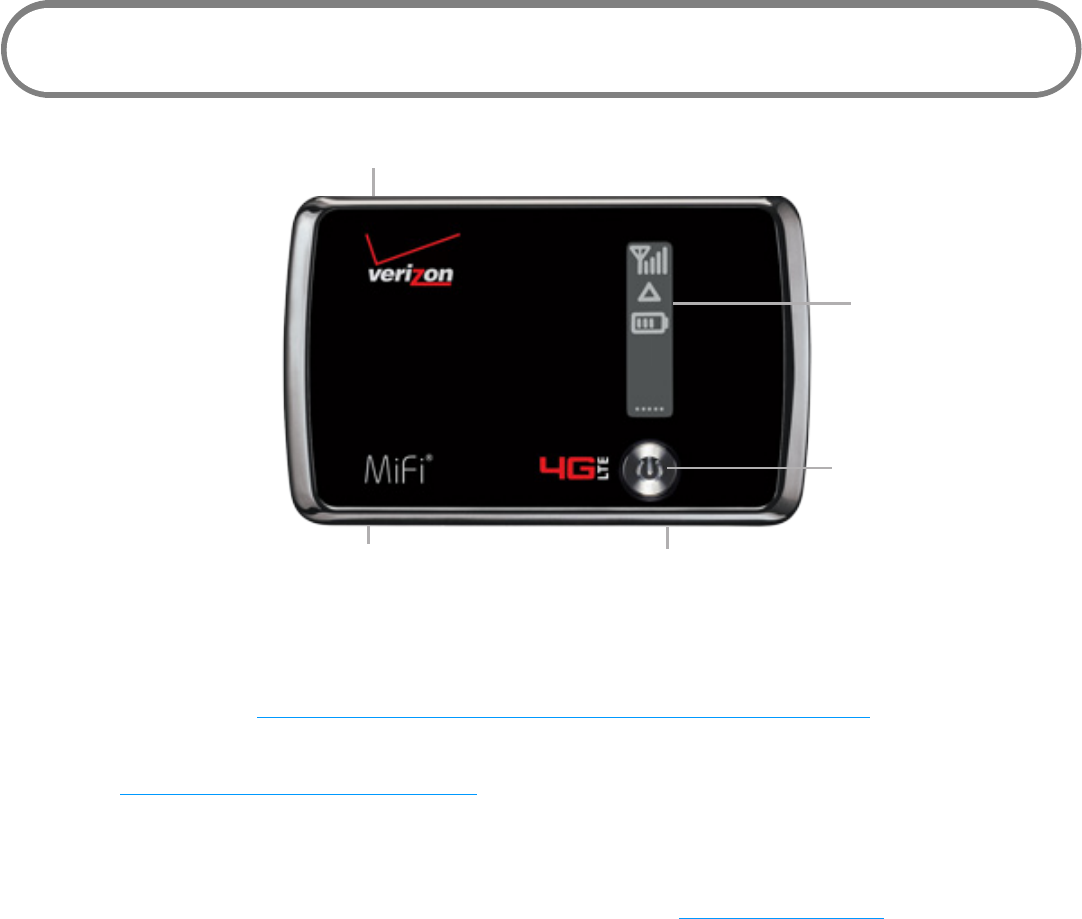
4
Components
➊
➌
➎
➋
➍
➊ Micro USB Connector — Connects to the A/C and car chargers.
➋ Master Reset Button — Insert a paperclip in the small hole to reset the device to factory
settings. (See How do I reset the MiFi 4510L device back to factory settings? on page 61.)
➌ Service Status Indicator (LED) — Indicates whether the device has service or not. (See
Service Status Indicator (LED) States on page 5.)
➍ Power Button — Powers the device on and o.
➎ Status Display — Provides connection and battery status, network signal strength, roaming
status, and the number of users connected with Wi-Fi. (See Service Display States on page 6.)
➏ Network Name and Password Label (not shown) — Shows pre-congured network name
(SSID) and Wi-Fi/Admin password (on device back cover as well as on the back of the
Activation Guide).


















