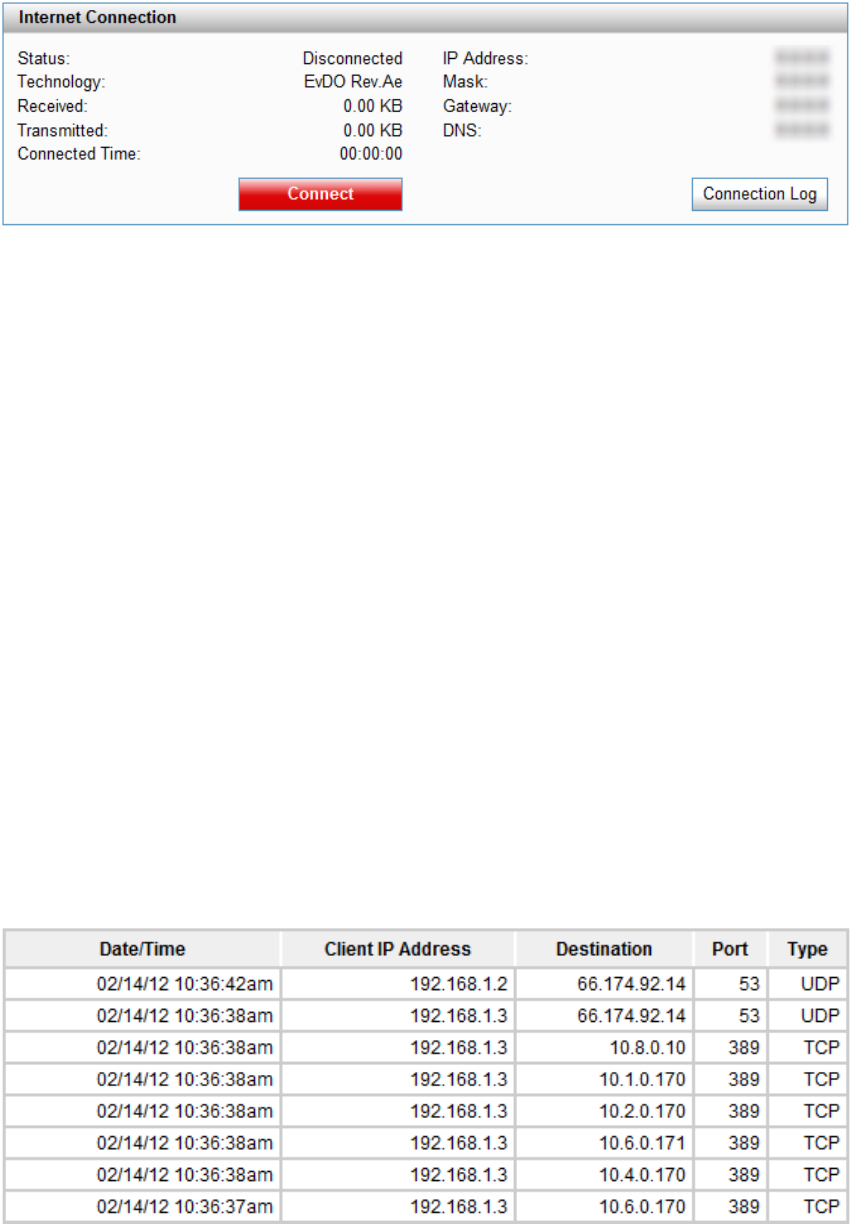
41
Internet Connection
The Internet Connection section shows device settings and status.
• Status — The status of the Internet connection, usually Connected, Disconnected or Dormant.
• Technology — The type of technology used to connect to the Internet.
• Received — The amount of data received from the network.
• Transmitted — The amount of data sent to the network.
• Connected Time — How long the device has been connected to the network.
• IP Address — The Internet Protocol (IP) address that identies this device on the network.
• Mask — The mask is a standard address that covers the MiFi device's network behind the
larger Internet.
• Gateway — The address of the server used to access the Internet.
• DNS — The address of the Domain Name Server (DNS).
Buttons
• Connect — Click this button to connect to the Internet.
• Disconnect — Click this button to disconnect from the Internet.
• Connection Log — Click this button to view the Internet connection log.


















