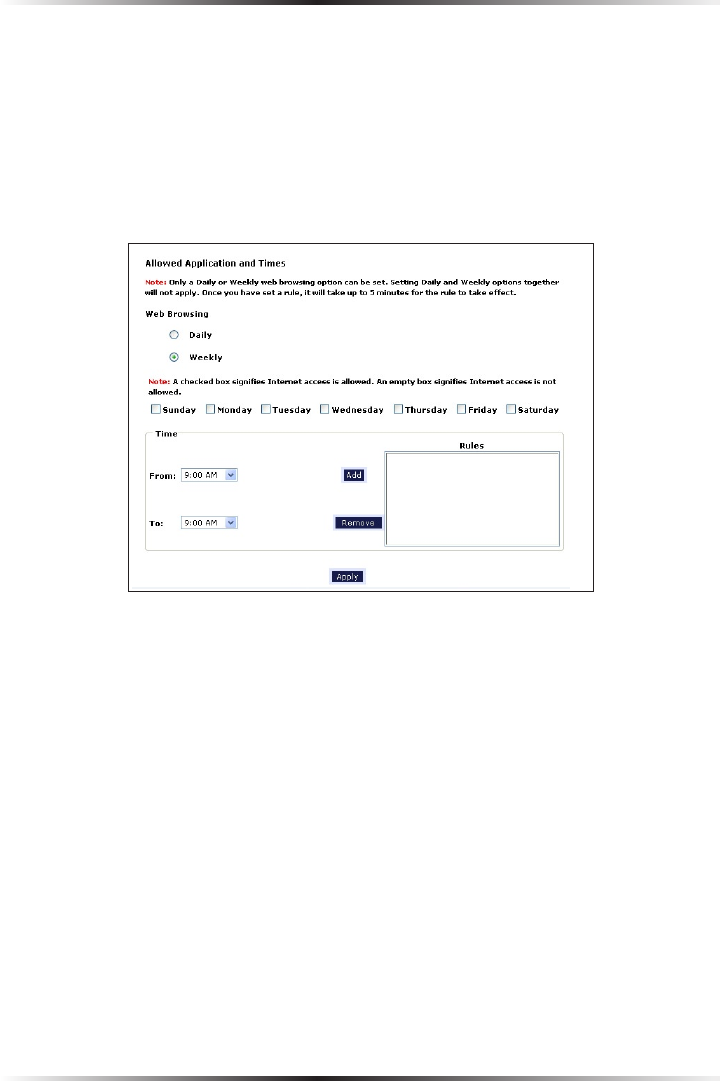
50
DSL Modem User Manual
4b. If “Weekly” was selected in step 3, periods of Internet access can be scheduled
at different times on different days (6 p.m. to 8 p.m. on Friday, and 1 p.m.
to 4 p.m. on Saturday, for example). To do this, select the day of the week by
clicking in the appropriate check box, then create a access period (or rule), as
explained in step 4a. Click Add for each separate time period. All access peri-
ods created will appear in the Rules list box. Once the rules are applied in the
Weekly screen, Internet access will be granted to a particular computer at the
days and times selected on a weekly basis.
☞
Note: When using “Weekly” scheduling, an access period cannot
include 12 a.m (midnight). To create an access period that includes
midnight, create two access periods, one that ends at 12 a.m. on
one day, and one that begins at 12 a.m on the following day.
5. When finished with all scheduling, click Apply to save the changes to the
Modem.
Removing a Schedule Rule
To remove a scheduled rule, select it from the Rules list box, then click Remove.
The schedule rule will disappear from the Rules list box.


















