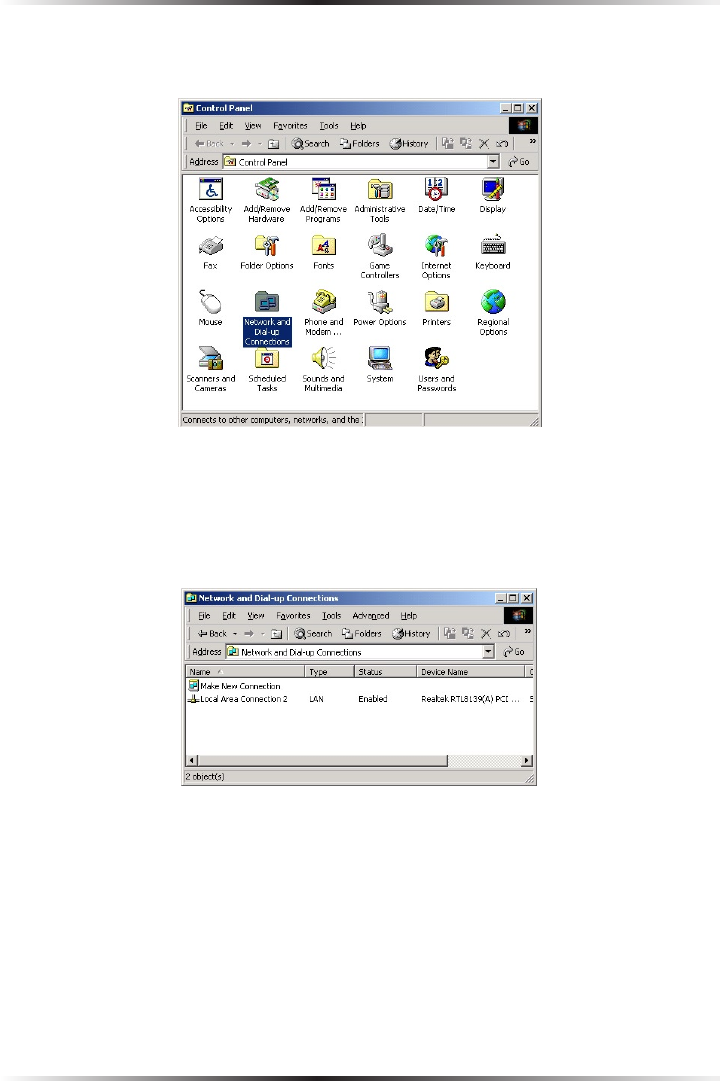
78
DSL Modem User Manual
79
Appendix B Switching to Static IP on the Computer
4. When the “Control Panel” window appears, double-click Network and Dial-
up Connections.
5. In the “Network and Dial-up Connections” window, double-click Local Area
Connection. A number may be displayed after the Local Area Connection. If
there is more than one Local Area Connection listed, locate the one that cor-
responds to the network card installed in the computer by finding the name
of the network card in the “Device Name” column.


















