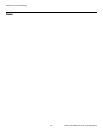Operation
Vidikron Vision Model 120 Owner’s Operating Manual 59
PRE
L
IMINAR
Y
CalibrationUse the Calibration menu to perform advanced picture quality adjustments. This menu
should be used by ISF-certified technicians only.
To recall the ISF Night or ISF Day settings, select “ISF Night” or “ISF Day” from the ISF Presets
menu (see
page 58) or use the corresponding buttons on the remote control.
ISF Night - Display Color: Use the Display Color settings to adjust the color balance at the
projector output. These settings are saved independently for each input.
•Gain: Use the Gain controls to correct color imbalances in the bright areas of the image. A
good way to do this is to use a test pattern consisting mostly of solid white areas, such as
an 80 IRE “window” pattern. If the white areas contain traces of red (Pr), green (Y) or blue
(Pr), decrease the Gain for that color.
• Offset: Use the Offset controls in the White Balance sub-menu to correct color imbalances
in the dark areas of the image. A good way to do this is to use a test pattern consisting
mostly of dark gray areas, such as a 30 IRE “window” pattern. If the gray areas contain
traces of red (Pr), green (Y) or blue (Pr), decrease the Offset for that color.
•Gamma: “Gamma” is a global setting that determines how gray shades are displayed
between minimum input (black) and maximum input (white) for all signals. A good
gamma setting helps to optimize blacks and whites while ensuring smooth transitions for
the “in-between” values utilized in other grays. Unlike “Brightness” and “Contrast”
controls, the overall tone of your images can be lightened or darkened without changing
the extremes and all images will be more vibrant while still showing good detail in dark
areas.
In all but the most unusual situations, the appropriate “Color Temp” selection (see below)
will produce accurate colors and a satisfying contrast level. However, it is sometimes
necessary to adjust the red, blue and green gamma curves individually. To do this, select
Gamma from the Display Color sub-menu and use the left- and right-arrow buttons to
manipulate the on-screen slidebars.
• Color Temp: Select Color Temp from the Display Color menu to adjust the color
temperature. The default setting is appropriate for most situations. Higher settings
produce a “bluer” picture.
ISF Night - Input Image: The Input Image controls are similar to those in the Picture menu,
but are accessible only by entering the Calibration menu passcode. This makes it possible to
restore the picture quality settings to what they were when the projector was installed,
simply by recalling the “ISF Night” preset.
Calibration
ISF Night
Display Color
Input Image
Input Color
ISF Day
Display Color
Input Image
Input Color
Save ISF Settings
Output Shift
Splash Timer
OSD Position
You must enter a passcode to access the Calibration menu.
Note